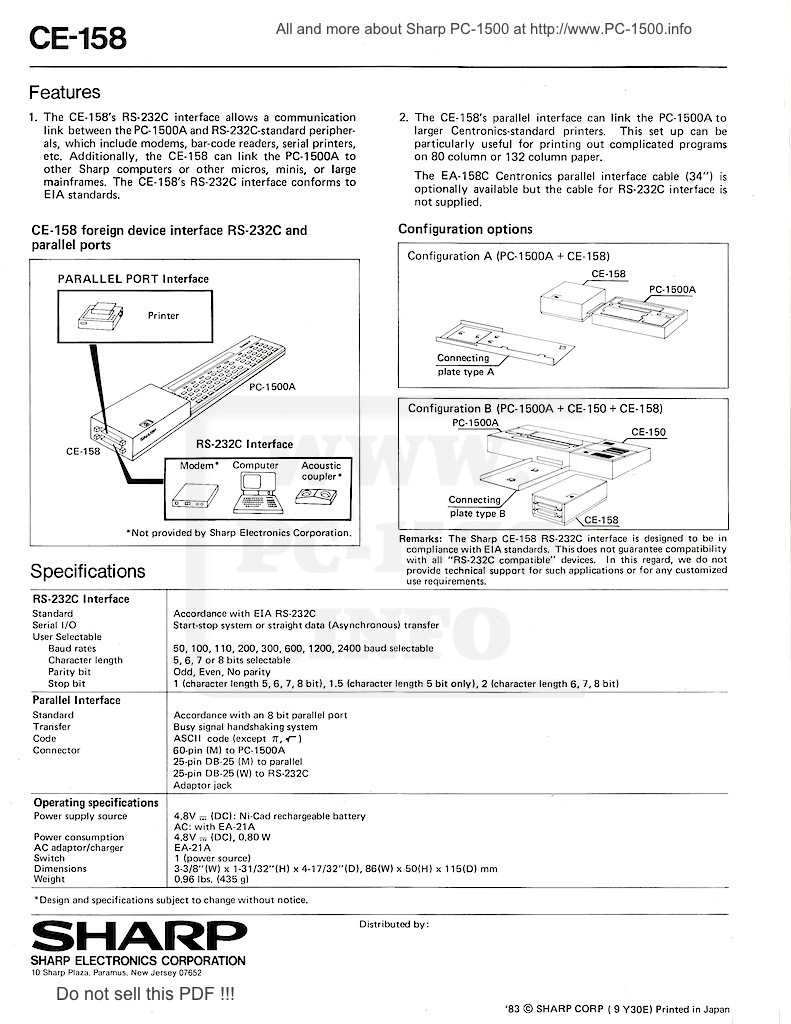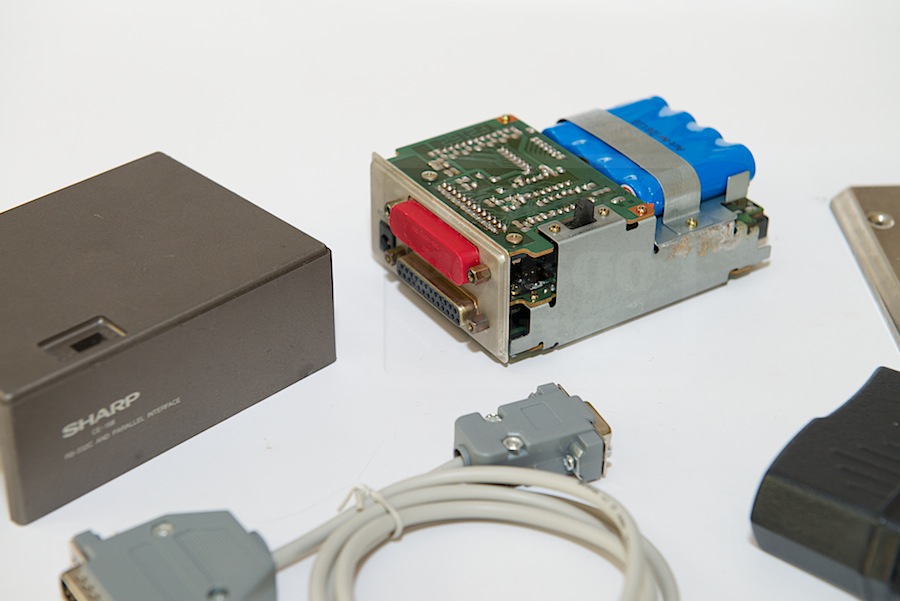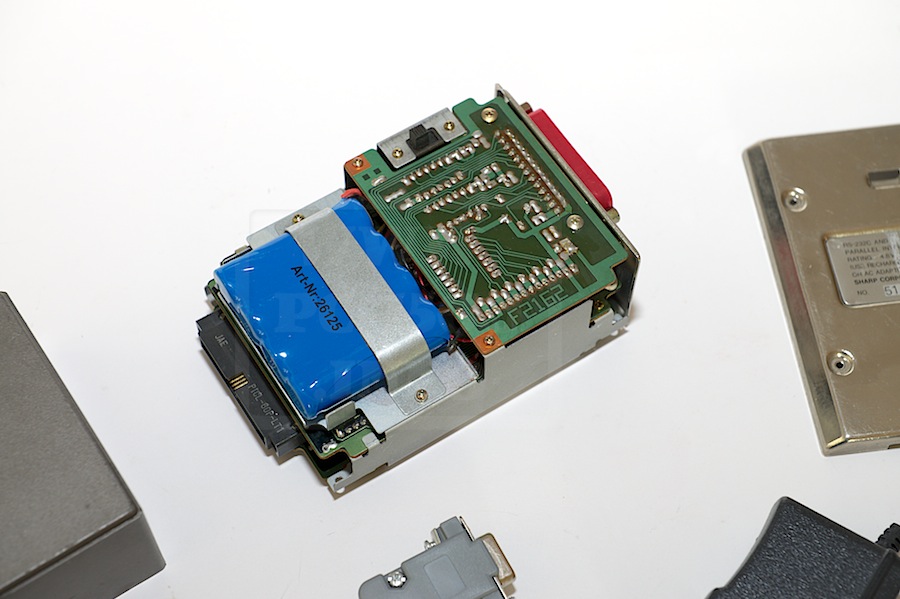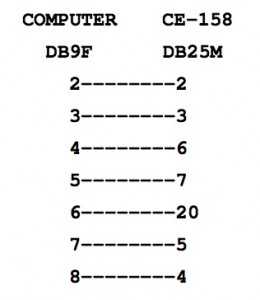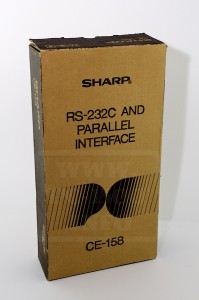Category Archives: CE-158
CE-158 : Do you need some tool ?
Do you need some tool to use easily your CE-158 ?
My new software is now in BETA version and will be soon available.

Features ?
Communicate with your CE-158 using CSAVE, CSAVEM, CSAVEr, CSAVEa formats.
Application menu reflects your directories for .BAS and .BIN files.
Syntax editor with completion and code snippets.
…
Currently testing the BETA 0.1 and all works great.
Features to include ?
Data exchange with PRINT.
Basic decode routines when using CSAVE
…
Do you want some other features ?
Sharp CE-158 : a few ones for sale
I have some of the rare CE-158 for sale.
Description :
– Used item.
– Last hardware version and clean boards.
– New battery pack 720mA/h (directly soldered because the connector was corroded)
– New power adapter 9v 1A, positive outside.
– New RS232C cable 9F/25M as described in my previous article
– Documentation can be downloaded here.
– No metal plates.
Prices :
– With some light marks : 99 euro (must add shipping costs) (4 left)
– With some marks or scratches on the cover : 89 euro (must add shipping costs) (3 left)
– With some lot of marks on the cover : 79 euro (must add shipping costs) (0 left)
Use the contact form…
Sharp CE-158 : Hardware side (Part 4)
It’s now time to open the box.
The CE-158 is a nice extension with a multi-board construction.
On the bottom there is the main electronic board with the LH5801 multi i/o IC.
On the middle there is the RS-232C interface.
And on the top there is the Centronics interface.
The battery pack is 500mA/h 4,8v.
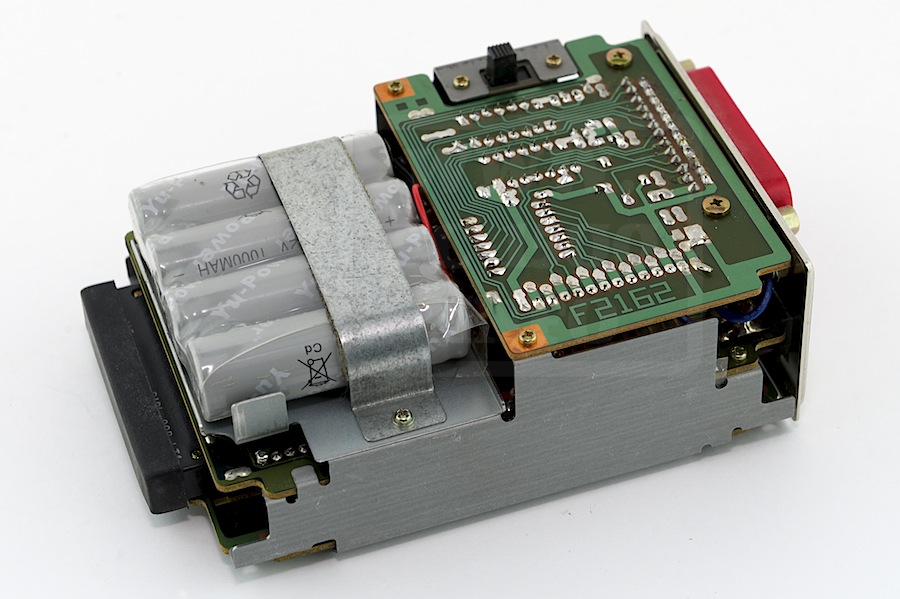
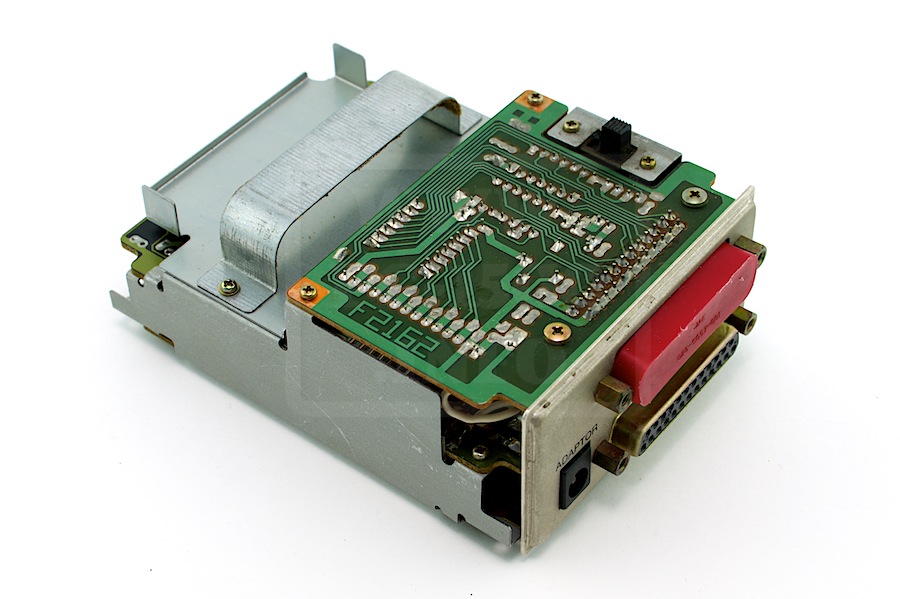
I know two versions of the CE-158 but don’t know the differences


Here are the Sharp specifications :

Download
And the Service manual :

Download
I have found the connexion cable for 2 CE-158 in a chinese book :
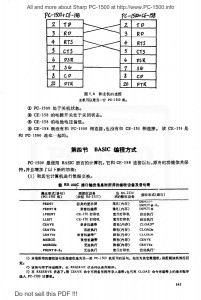
Download
Sharp CE-158 : Tandy RS-232C interface (Part 3)
As for the PC-2 Tandy’s choice was to make the difference : RS-232C but but parallel interface.
This was a manner to reduce price.
I don’t know anything about the original packaging but all accessories are same.
The manual is smaller, the keyboard mask adapted to the geometric keyboard.
And the is no difference when connected to the black printer :



Next time i will show you the hardware of booth interface versions.
Stay tuned…
Sharp CE-158 : RS-232C and parallel interface (Part 2)
It’s now time to connect your favorite pocket computer to a big Personal Computer !
First, we have to build the good cable.
CE-158 side it’s a 25 pins male connector.
PC side it’s a 9 pins male connector.
Ok ? Now we make the test on a very well known operating system : Windows XP Pro.
(But my version is in french.)
First locate the Hyper Terminal application :
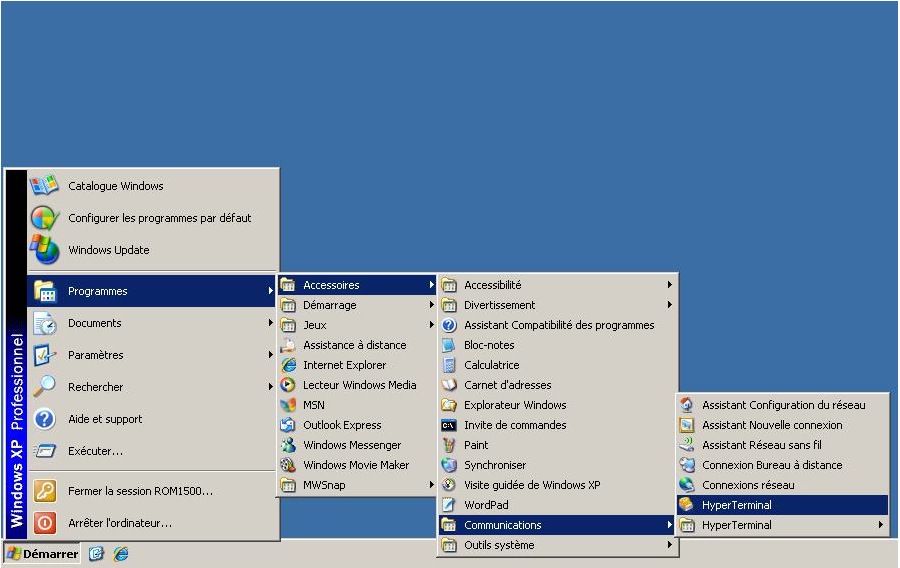
When it opens you’re prompted to name the new connexion.
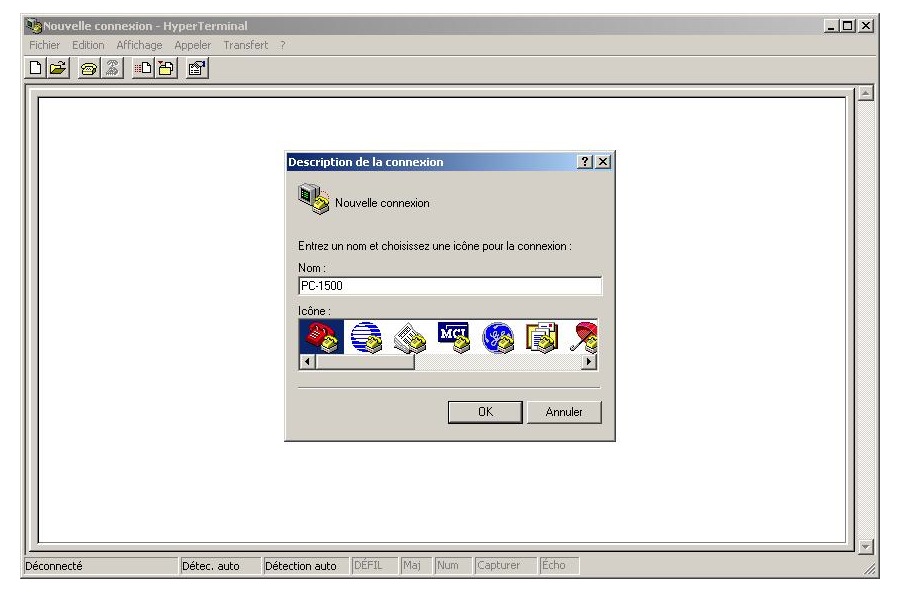
Choose COM1 as the connexion mode :
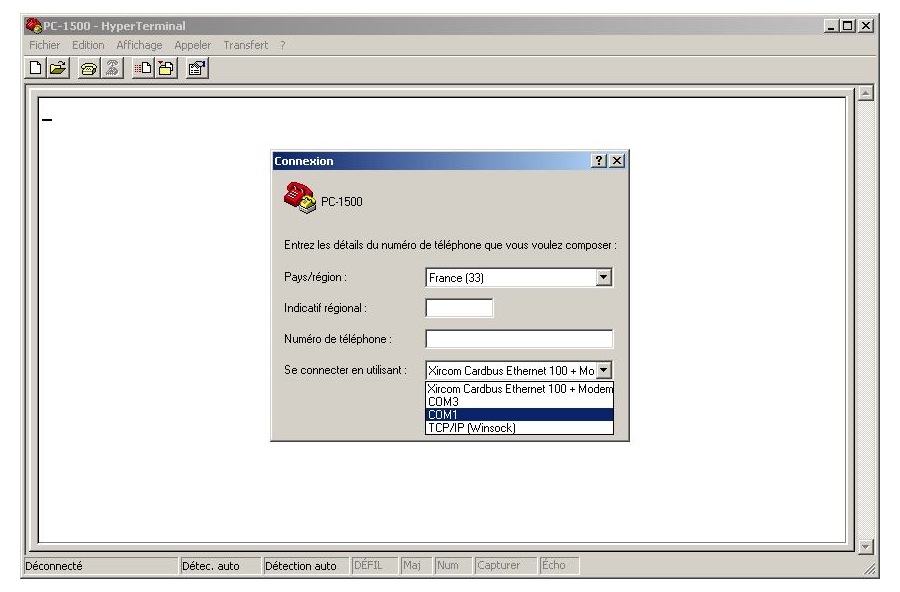
And set the parameters and validate :
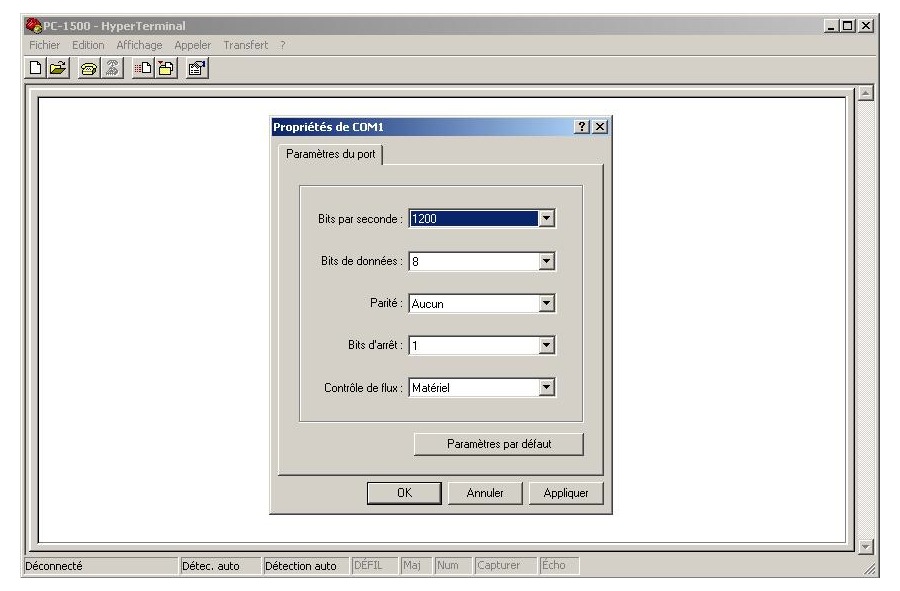
On the parameters tab click on “ASCII configuration” :
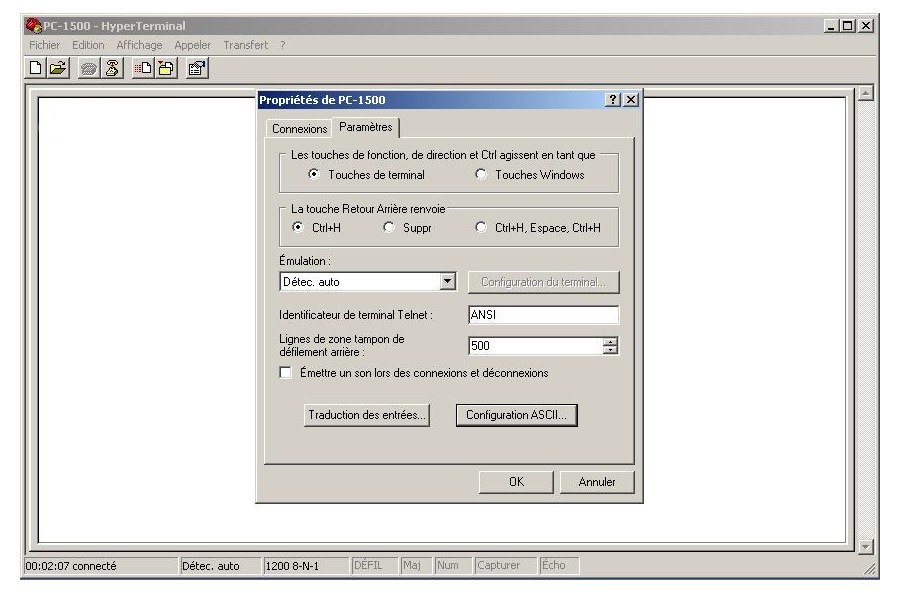
Then check the boxes as on this picture :
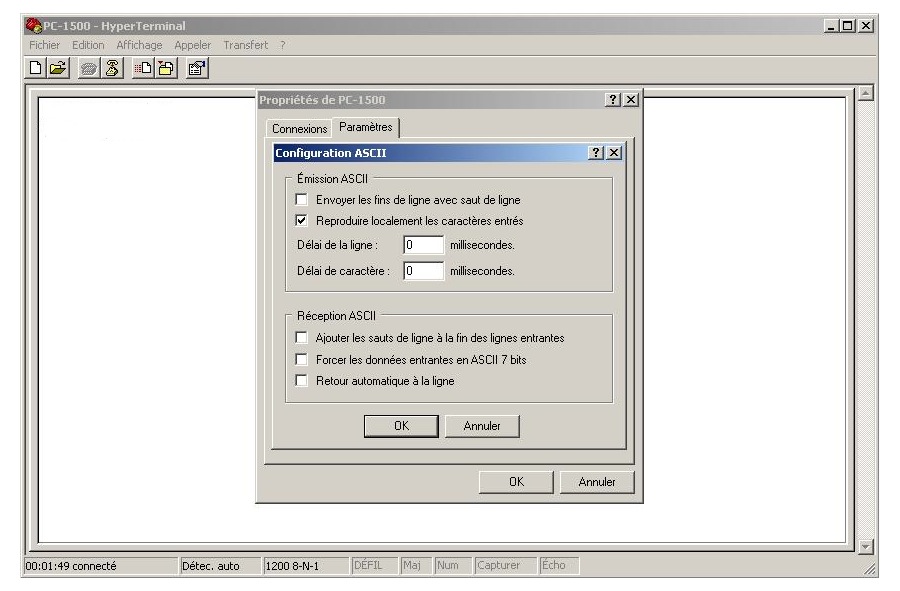
Now it’s time to try receiving something from the PC-1500…
Click on “Transfer” menu and on “Capture text” :
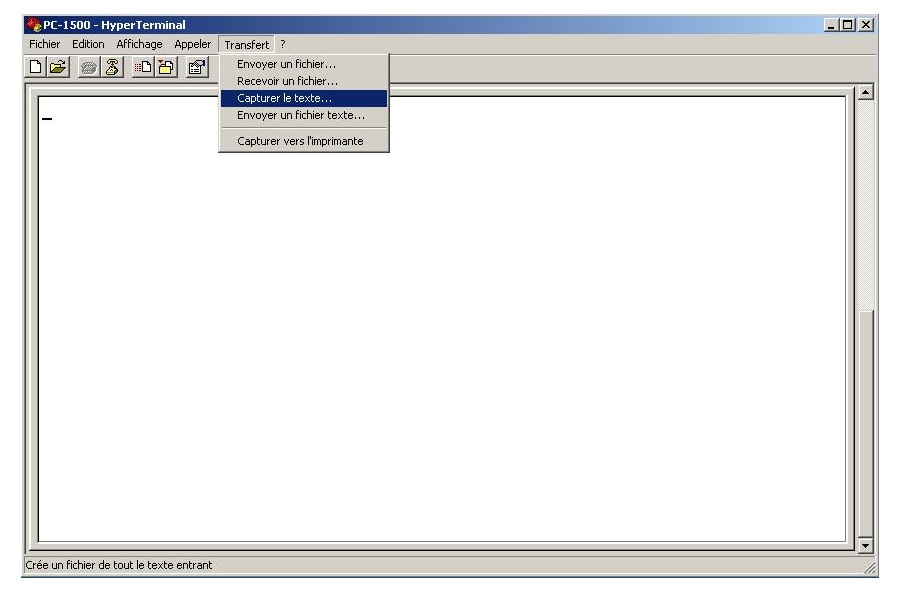
And set the filename to CAPTURE.TXT on the primary drive’s root :
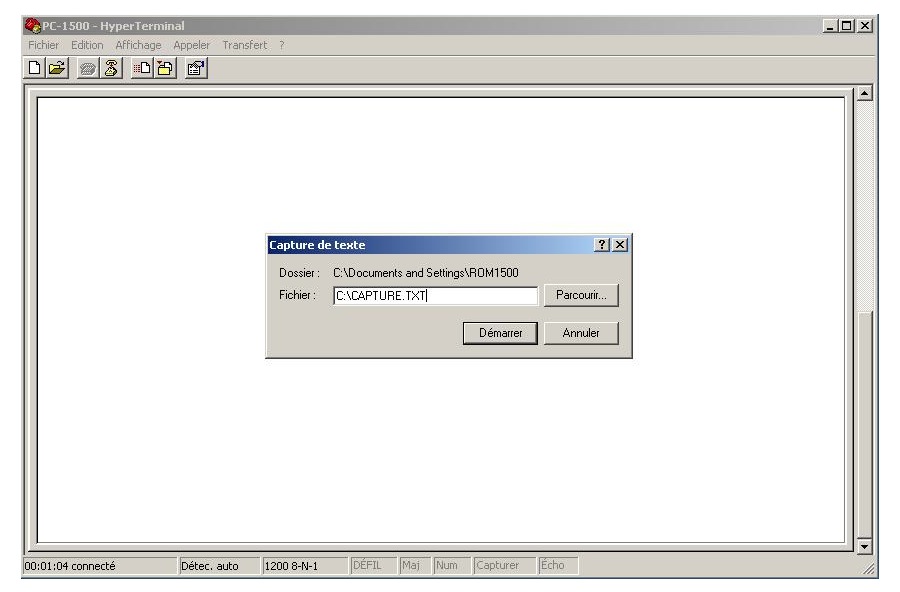
Go on the PC-1500 keyboard and type the following program and finish by the CSAVE command:
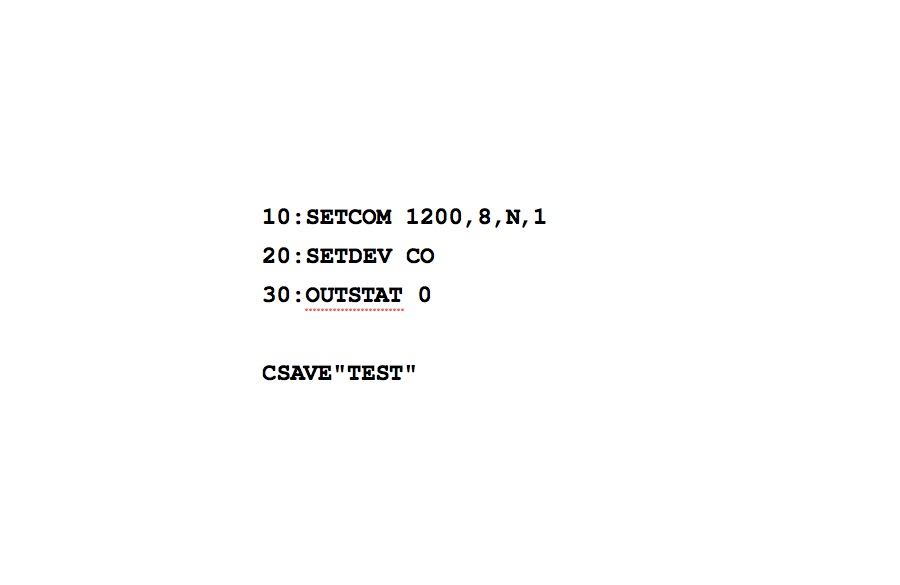
The lines 10 to 30 are send to the PC trough the CE-158 and you can see the data on the Hyper Terminal screen.
When the CSAVE command disappear from the PC-1500 screen it’s time to stop data recording.

Please control the file C:\CAPTURE.TXT content :
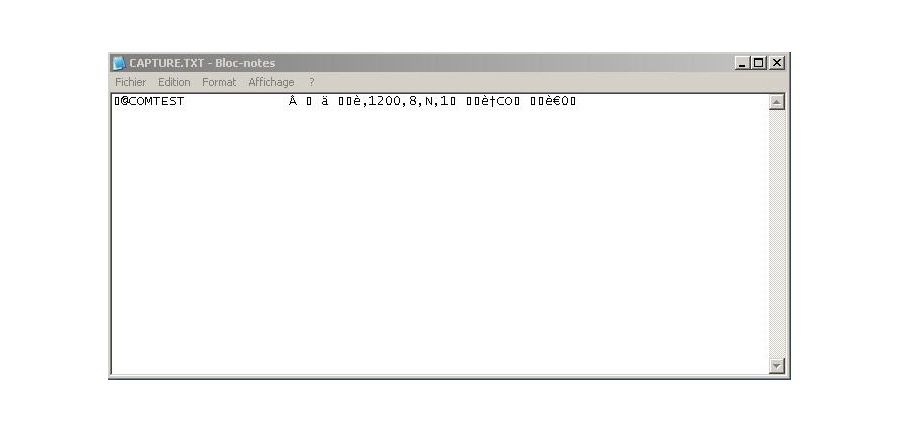
Is it ok ? GOOD ! Close the Hyper Terminal application.
I show you here the hexadecimal content :
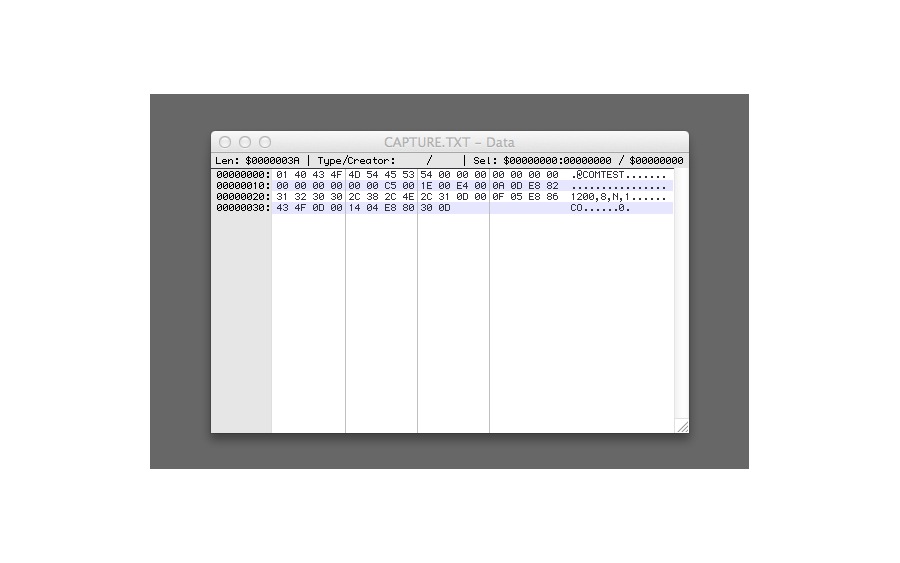
Now we have to test data transmission from PC to PC-1500.
Are you ready ?
Open the DOS box and set the COM1 parameters :
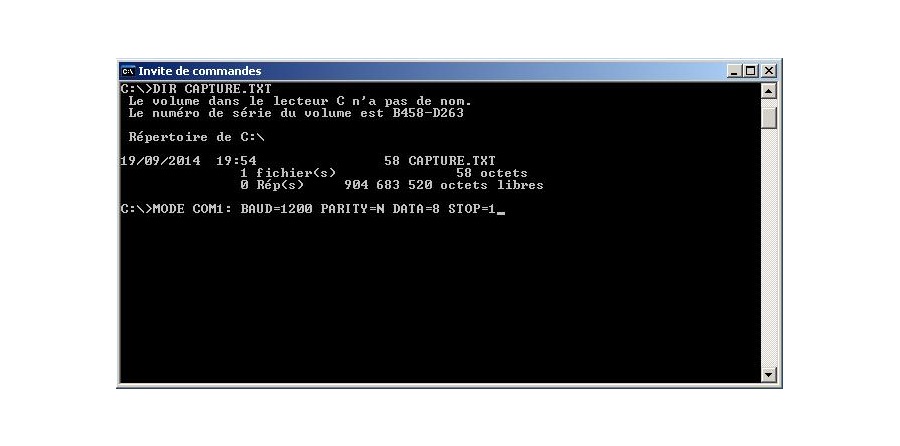
If you get an error message then verify that Hyper Terminal is closed.
Otherwise you’ll get the result :
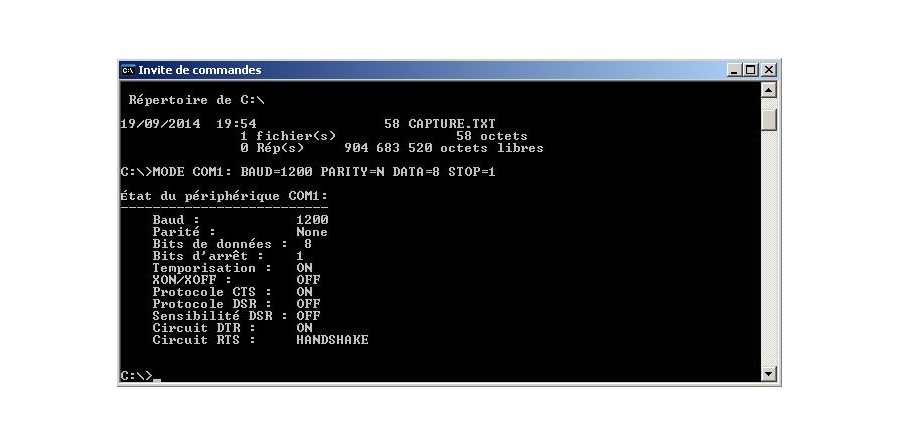
Go to the PC-1500 and update the program to this one and finish by the CLOAD command.
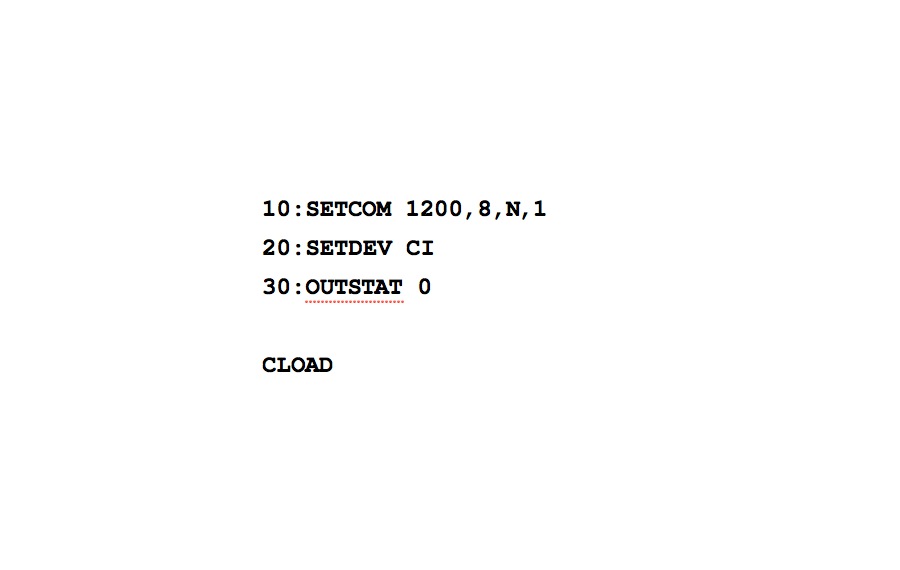
And on the PC side send the CAPTURE.TXT file to the COM port :
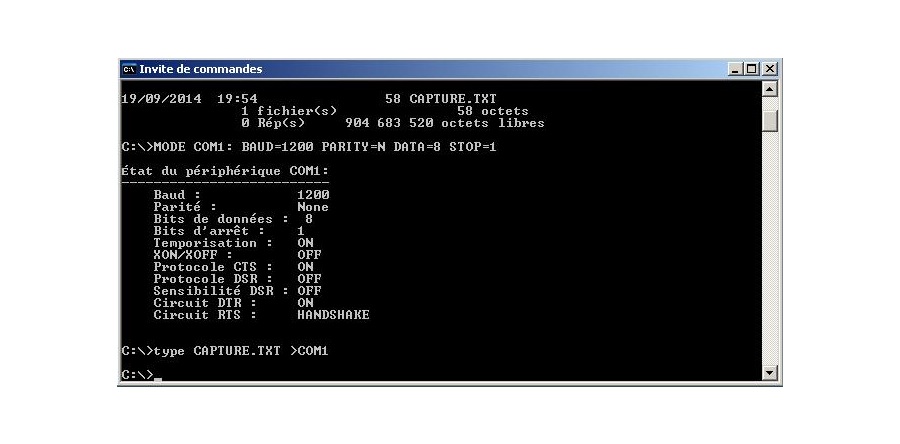
Now control on the PC-1500 that the line 20 ends now by CO 😉
Is it ok for you ?
Sharp CE-158 : RS-232C and parallel interface (Part 1)
The CE-158 extension is the communication tool for the PC-1500 and provide interface to personal computer world.
The CE-158 and accessories are well packaged.

There is :
The CE-158 interface
The EA-21A power adapter with 8,2v output
The user manual (here in the five major languages)
One metal part for connecting directly to the PC-1500(A)
One metal part for connecting to the CE-150 printer and cassette interface
To screws for the metal parts
One keyboard mask.



Here is the PC-1500 + CE-158 system :



And the PC-1500 + CE-150 + CE-158 system :



You’ll find more informations in the user manuals :
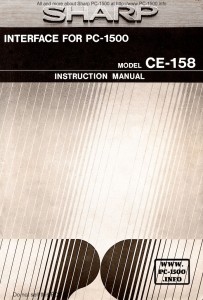 Download US | 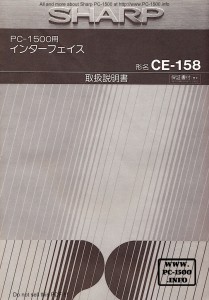 Download JP |
| Manuals extracted from the EU manual | |
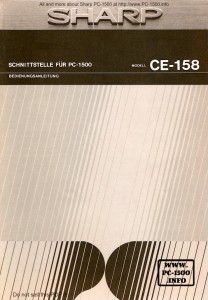 Download DE | 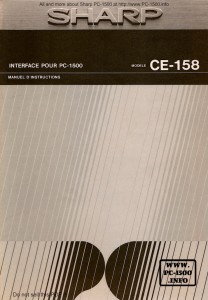 Download FR |
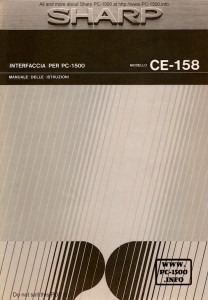 Download IT | 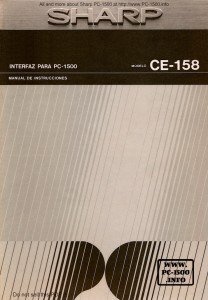 Download SP |
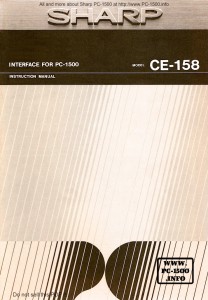 Download US |
Next time we will see the hardware side (Cable, Electronic boards…)
Sharp and Tandy service manuals
Do you know the Sharp and Tandy Service Manuals ?
Here are they, modified to have one PDF file (OCR) per item.
All manuals are scanned from my own materials.
If you have some of the missing manuals (or not in this list) to offer (or sell) please tell me.
If you download something, please feel free to write a little comment.
 Download |  Download |
| CE-151 4Kb MISSING | CE-152 Tape MISSING |
 Download | CE-154 Wallet Not exist |
 Download | CE-156 Soft tape Not exist |
| CE-157 ROM 4Kb MISSING |  Download |
 Download | CE-160 7,8Kb MISSING |
 Download |  Download |
| CE-163 32Kb MISSING | CE-165 Writer for CE-160 MISSING |
 Download |  Download |
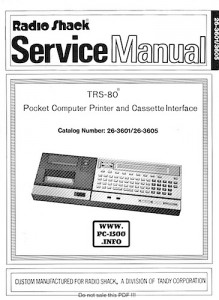 Download | 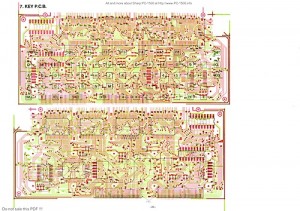 Download schematics |