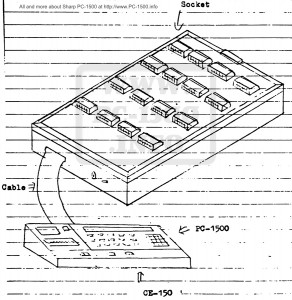Don Gregory is a PC-1500.info reader and contributor.
In february he sent me all the “Pocket Computer Newsletter” (I apologize, I’m very late to post it)
He contacted me after my last article and give us a lot more informations about the CE-165 :

(CE-165 with it’s cover (c) Don Gregory)
Here is my CE-165 and a user guide I made as follows:
The CE-165 is a program writer for CE-160 memory modules.
Programs must first be written to a CE-155 8k module (not a CE-159).
DEF key labels should be used for your programs. Read a CE-160 manual.
Then the program can be transferred to the CE-160 module.
Up to 16 modules can be programmed at a time.Maximum byte size of the program for transferal:
BASIC program – 7808 bytes
Katakana in use – 6119 bytes
CE-153 in used – 6740 bytes
Katakana and CE-153 in use – 4941 bytes

(CE-165 ready to program 2 modules (c) Don Gregory)
Procedure:
Connect the PC-1500 with CE-155 to a CE-150 printer.
Load your program and power off.
Connect to the CE-165 via a cable.
Connect the EA-150 power supply to the CE-165 then plug to a wall outlet.
Power on the CE-165 then power on the PC-1500.
CE-165 program Auto Runs.
Commands corresponding to the Function keys will appear on the screen.
If you press the Break key you can restart with Run command or press
Function Key 1.
Function Key 2 is a power down with no line feed at power up, like Auto
Power Off.Screen 1:
MODULE X UNITS: YES NOX will be the number of modules that are inserted and functioning.
If the number is correct press the Function Key under YES.
Program proceeds to Screen 2.If the number is incorrect press the function key under NO.
Screen will show sockets that are not active 0-1-2-3-4-5-6-7
Press Enter shows sockets not active 8-9-10-11-12-13-14-15
Any number not appearing is a good module ready to use.Screen 2:
ERASE WRITE VERIFYERASE – Screen displays ERASE START ******* changes to ERASE END ******
then powers off.WRITE – Screen displays PREVIOUS SETTINGS AVAILABLE ?? YES NO
NO will ask if you want to include the RESERVE AREA: YES NO
Then asks if CE-153? YES NO
Asks again to confirm CE-153 usage. YES NO
WRITE START ******
WRITE VERIFY ****** If VERIFY fails the socket number(s) is
displayed ERR: X
WRITE END ******** then powers offVERIFY – Screen displays SOURCE PROGRAM 1500 160
modules in the CE-165 can be verified with a CE-160 or a CE-155 in
the PC-1500.
RESERVE AREA? YES NO
CE-153? YES NO
Confirm CE-153 usage. YES NO
VERIFY START ********* If VERIFY fails the socket number(s) is
displayed ERR: X
VERIFY END ******** then powers offNote: If CE-153 is used and the NEW command was incorrect ERROR: NEW XXX
THIS VALUE IS WRONG is displayed.
Are you able to understand the meaning of it’s CE-165 serial number ?
It’s one of the firsts one produced.

(My CE-165’s serial number (c) Don Gregory)
Thank you very much Don for this article !
We are happy to see a near mint, full functional, CE-165.