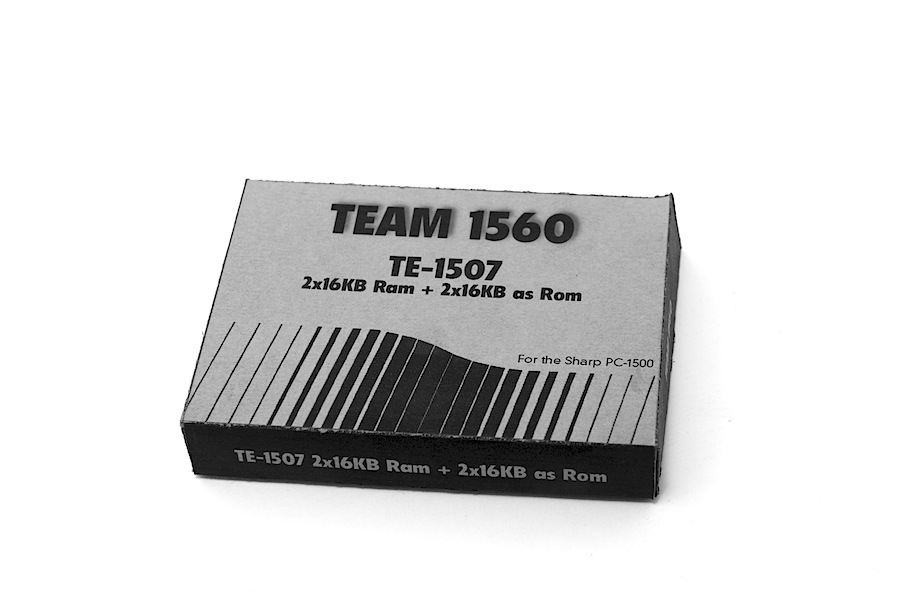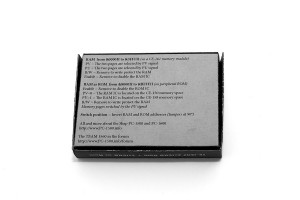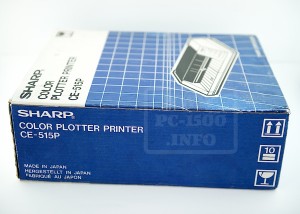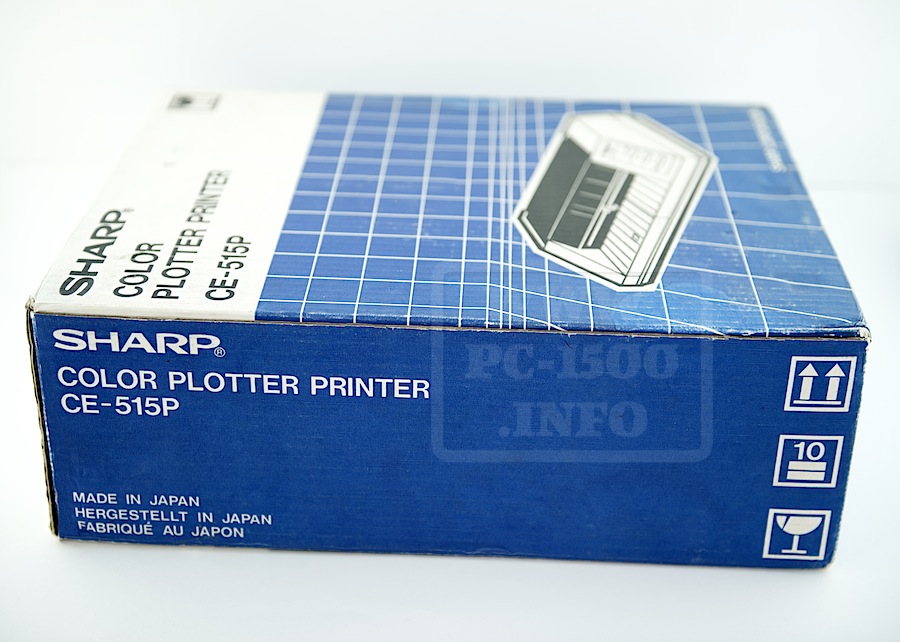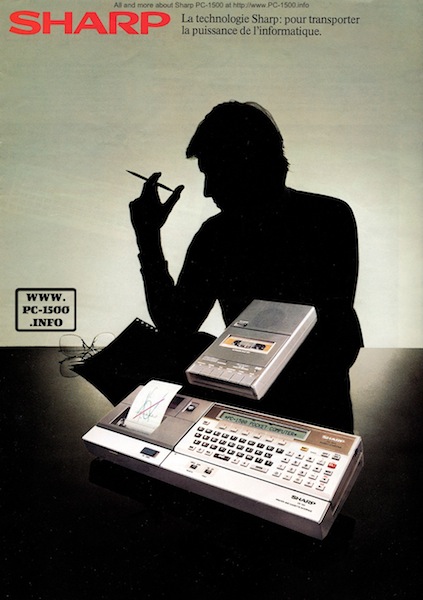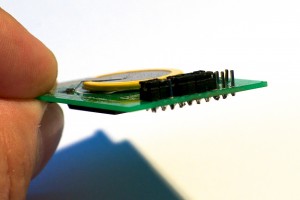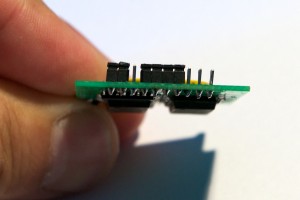Hi, after a long search the CE-150 from NANFENG is here !
It’s really the same as Sharp but with the NANFENG logo.
A real rarity !
Category Archives: The Family
CE-165 : More informations (by Don Gregory)
Don Gregory is a PC-1500.info reader and contributor.
In february he sent me all the “Pocket Computer Newsletter” (I apologize, I’m very late to post it)
He contacted me after my last article and give us a lot more informations about the CE-165 :

(CE-165 with it’s cover (c) Don Gregory)
Here is my CE-165 and a user guide I made as follows:
The CE-165 is a program writer for CE-160 memory modules.
Programs must first be written to a CE-155 8k module (not a CE-159).
DEF key labels should be used for your programs. Read a CE-160 manual.
Then the program can be transferred to the CE-160 module.
Up to 16 modules can be programmed at a time.Maximum byte size of the program for transferal:
BASIC program – 7808 bytes
Katakana in use – 6119 bytes
CE-153 in used – 6740 bytes
Katakana and CE-153 in use – 4941 bytes

(CE-165 ready to program 2 modules (c) Don Gregory)
Procedure:
Connect the PC-1500 with CE-155 to a CE-150 printer.
Load your program and power off.
Connect to the CE-165 via a cable.
Connect the EA-150 power supply to the CE-165 then plug to a wall outlet.
Power on the CE-165 then power on the PC-1500.
CE-165 program Auto Runs.
Commands corresponding to the Function keys will appear on the screen.
If you press the Break key you can restart with Run command or press
Function Key 1.
Function Key 2 is a power down with no line feed at power up, like Auto
Power Off.Screen 1:
MODULE X UNITS: YES NOX will be the number of modules that are inserted and functioning.
If the number is correct press the Function Key under YES.
Program proceeds to Screen 2.If the number is incorrect press the function key under NO.
Screen will show sockets that are not active 0-1-2-3-4-5-6-7
Press Enter shows sockets not active 8-9-10-11-12-13-14-15
Any number not appearing is a good module ready to use.Screen 2:
ERASE WRITE VERIFYERASE – Screen displays ERASE START ******* changes to ERASE END ******
then powers off.WRITE – Screen displays PREVIOUS SETTINGS AVAILABLE ?? YES NO
NO will ask if you want to include the RESERVE AREA: YES NO
Then asks if CE-153? YES NO
Asks again to confirm CE-153 usage. YES NO
WRITE START ******
WRITE VERIFY ****** If VERIFY fails the socket number(s) is
displayed ERR: X
WRITE END ******** then powers offVERIFY – Screen displays SOURCE PROGRAM 1500 160
modules in the CE-165 can be verified with a CE-160 or a CE-155 in
the PC-1500.
RESERVE AREA? YES NO
CE-153? YES NO
Confirm CE-153 usage. YES NO
VERIFY START ********* If VERIFY fails the socket number(s) is
displayed ERR: X
VERIFY END ******** then powers offNote: If CE-153 is used and the NEW command was incorrect ERROR: NEW XXX
THIS VALUE IS WRONG is displayed.
Are you able to understand the meaning of it’s CE-165 serial number ?
It’s one of the firsts one produced.

(My CE-165’s serial number (c) Don Gregory)
Thank you very much Don for this article !
We are happy to see a near mint, full functional, CE-165.
Treasure inside !
We all have to say a very big thanks to Heiko E. !!!
TE-1507 : Prototype updated
Hi, In my PC-1500 i had problems with the first TE-1507 version using Xicor memory.
It was impossible to write something in an unprotected X28HC256.
http://www.pc-1500.info/2015/07/30/te-1507-the-memory-module-for-developers/
The Team1560 needs were to have a big system RAM and a place to test system ROM extensions.
Done ! The TE-1507 is now working with 2 RAM ICs and the R/W protection is done by jumper.
Here are some pictures the prototype :
This one, number 3, is reserved for…….. ? Stay tuned 😉
The release version should be available in one month.
Happy birthday !!! The second candle !!!
Hi all my readers !
Two years ago when i started this website i didn’t imagine to find all these informations about the Sharp PC-1500.
Did you imagine that this little pocket computer was distributed all over the world ?
Under other brands like Hiradastechnika or Nanfeng ?
It’s always a pleasure when a reader contact me and tells me it’s story with the PC-1500.
But it’s very rare ! Who wants to share his experience and knowledge ? Send me some articles with pictures and i will publish it !
Do you have some old program tapes ? Do you want to teach machine language programming in a set of articles ?
Your English language writing will sure be better than mine ! lol
300 000 visits since last year… incredible ! Thank you !
I know that my visitors are from lot of countries, some close to me in France like the Silicium.org forum, some from the other side of the planet like Neil in Australia or Waon in China, Toplica in Russia… Thank you for following the SHARP PC-1500’s story.
My next big task will be to contact Sharp in Japan and to ask for their help.
They may have lot of documents to share with us and shipping a parcel with rare informations, schematics, books, pictures, peripherals (like CE-165), is not an excessive cost ? They may have a museum, isn’t ? My website is the PC-1500 museum 😉
Please, Sharp company, read this page http://www.pc-1500.info/donors/
Some of you are already generous donors and i thank you again and again !!!
Who can answer this question : Which is the last serial number signification ?
My suggestion is something like the factory or the target country…
Ok, it’s time to close this second year with a Graal : the Blue PC-1500 in the rare Japan case !
The Sharp CE-515P printers (Part II) : European/US version opening the box
The box don’t have the classic PC-1500 peripherals brown look.
It’s the for the next generation, the PC-1600, and have a nice blue color.
The parcel looks strong and the printer seems to be well protected.
The inside part is made of two blocs of polystyrene. The user manual is on the top.

And on the top bloc we discover places for a paper roll and 3 pens sets. Nice idea !

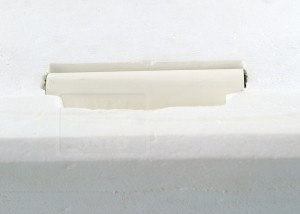

Removing the top bloc… and the big graphic color printer is here with it’s power adapter.

Here are all items included in the box… but the transparent cover is not on the picture.

Next time we will open the printer 🙂
The Sharp CE-515P printers (Part I)
Tandy PC-2 : The full system in “blue box”
I know that some of you better prefer the PC-2 than the PC-1500.
The Tandy system count less peripherals then the Sharp but they have something special… beginning by their “Blue box”
The serial interface is the rarest “in box” item.
Does somebody know if the printer case (or bag) was delivered in a blue box ? I have no idea…
PC-1500 advertising document in French
This is one of the PC-1500 advertising documents in French.
Not only for PC-1500 but with the little PC-1212.
TE-1507 : The memory module for developers !
Hello !
The TE-1507 memory module is now in my PC-1500 !
This module offers a very wide memory space for developers.
It was initially planned to have RAM and EEProm but due to a bad EEProm lot… it’s now full RAM.
Standard memory for Basic/ML :
– from &0000 to &3FFF
– 2 x 16KB switchable by PV or PU (jumper to select active signal)
– read only by removing a jumper
– disabled by removing a jumper
EEProm memory (here it’s RAM) for ML only as system/peripheral ROM extension:
– from &8000 to &BFFF
– 2 x 16KB switchable by PU (as in the CE-158 interface)
– set by jumper if it’s in the PV=0 (like CE-150) or PV=1 (like CE-158 or CE-162E) memory space
– read only by removing a jumper
– disabled by removing a jumper
The two memory addresses can be inverted by placing the enable jumpers on the switch positions (90° move)
This module will be a very good investment to expand your PC-1500(A) !
The Team1560 member CGH is working on a ROM builder to add Basic keywords from a wide library. Cool, isn’t it ?
The price for this special module is $75 without shipping costs.