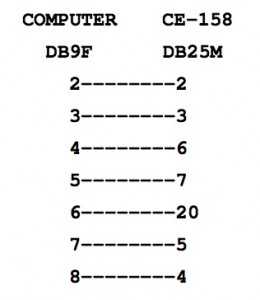It’s now time to connect your favorite pocket computer to a big Personal Computer !
First, we have to build the good cable.
CE-158 side it’s a 25 pins male connector.
PC side it’s a 9 pins male connector.
Ok ? Now we make the test on a very well known operating system : Windows XP Pro.
(But my version is in french.)
First locate the Hyper Terminal application :
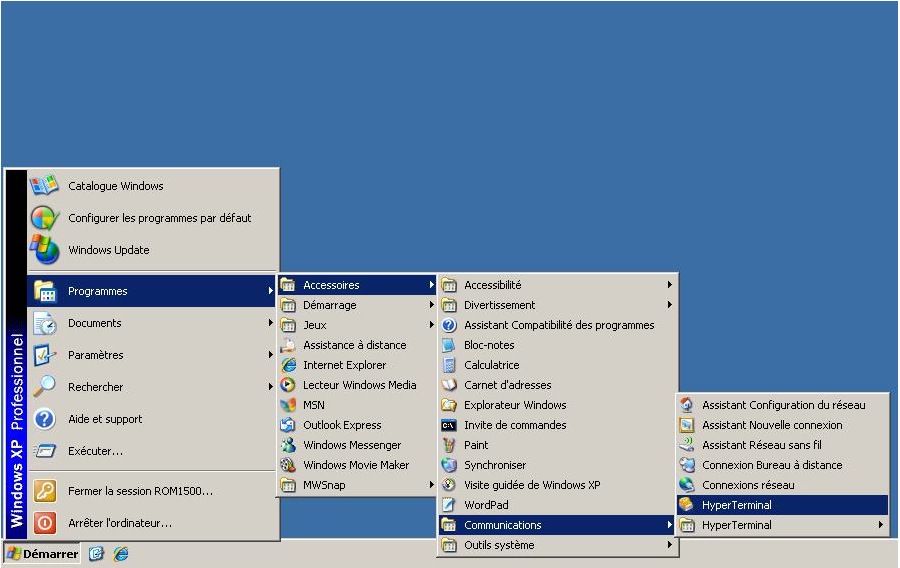
When it opens you’re prompted to name the new connexion.
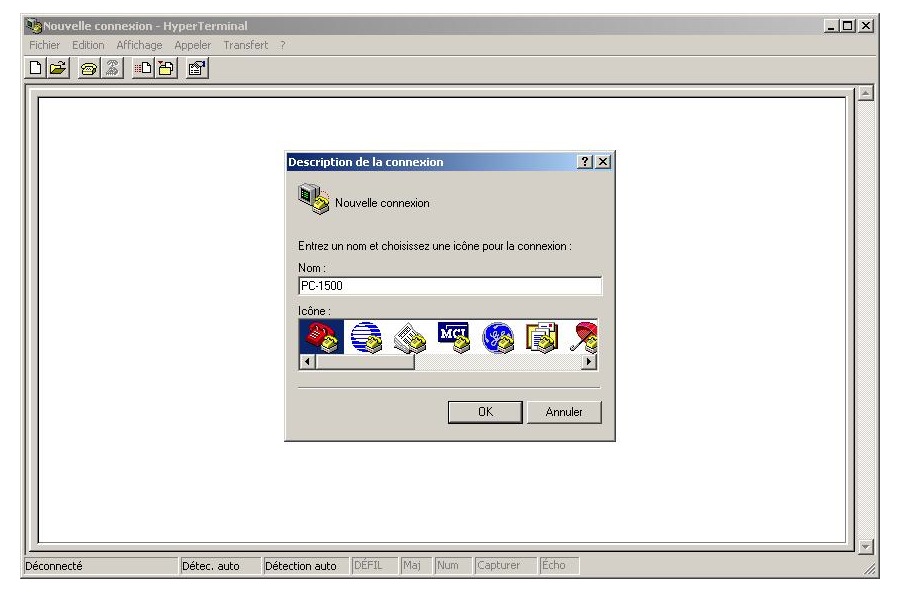
Choose COM1 as the connexion mode :
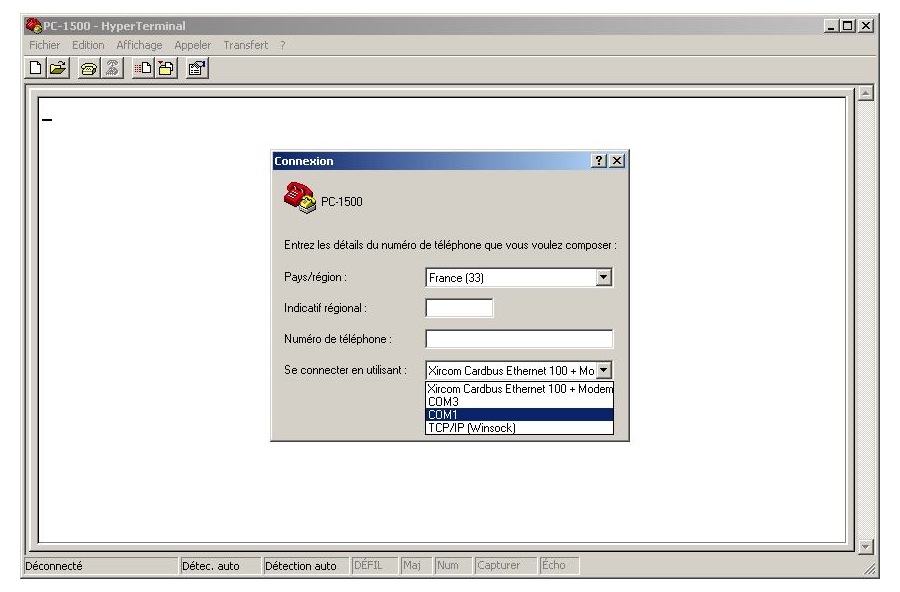
And set the parameters and validate :
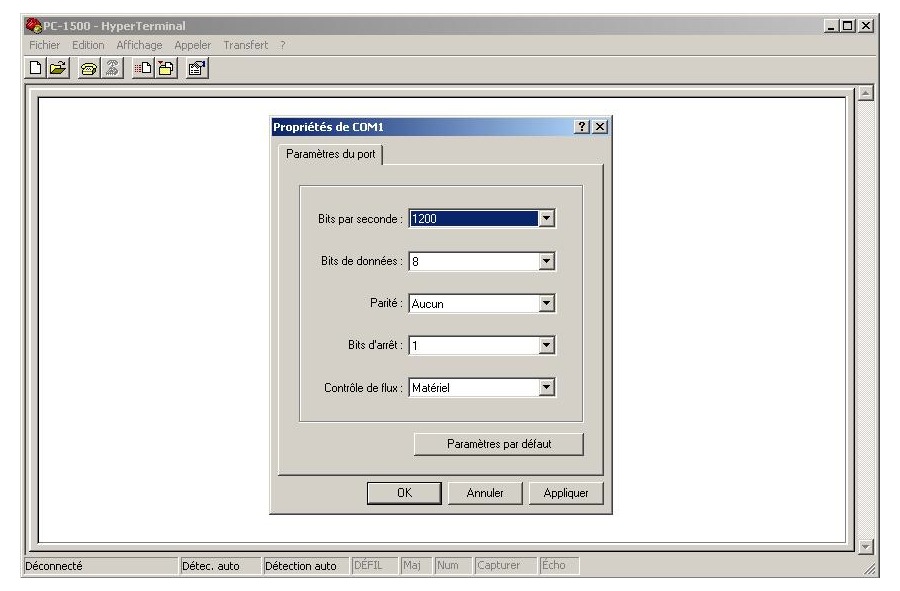
On the parameters tab click on “ASCII configuration” :
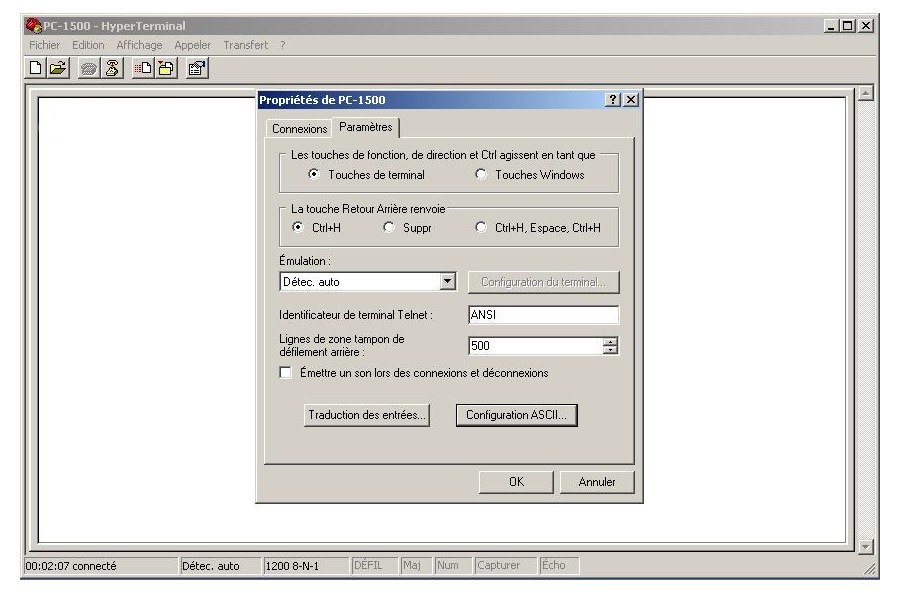
Then check the boxes as on this picture :
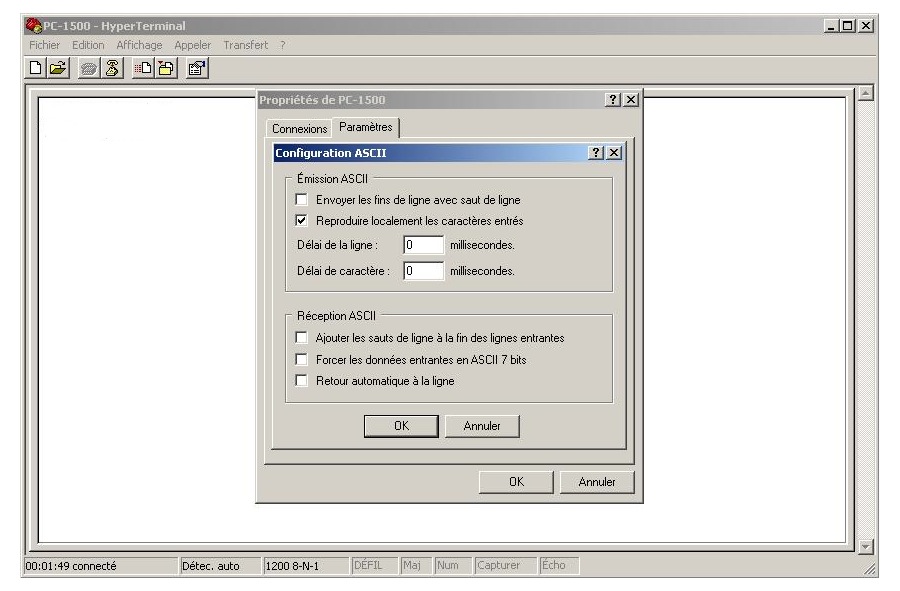
Now it’s time to try receiving something from the PC-1500…
Click on “Transfer” menu and on “Capture text” :
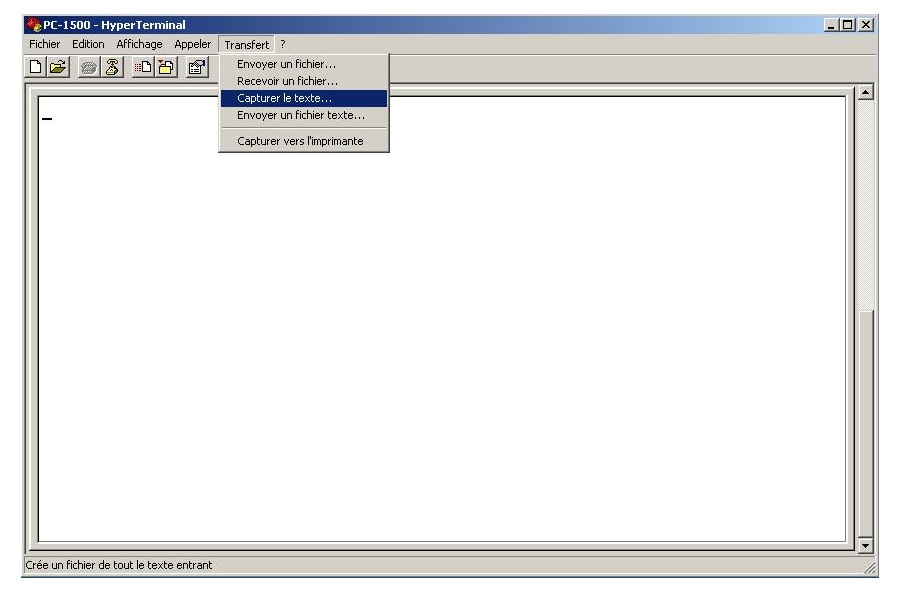
And set the filename to CAPTURE.TXT on the primary drive’s root :
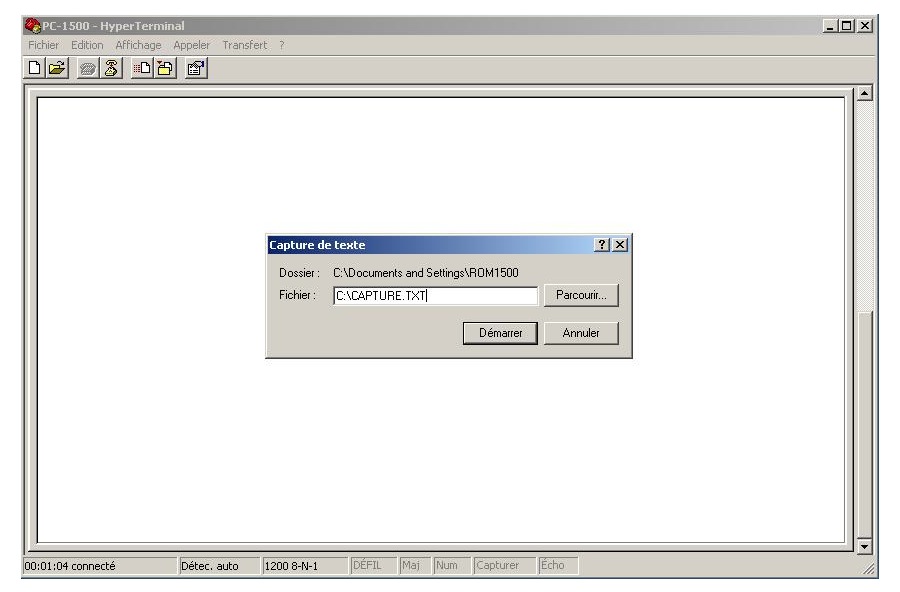
Go on the PC-1500 keyboard and type the following program and finish by the CSAVE command:
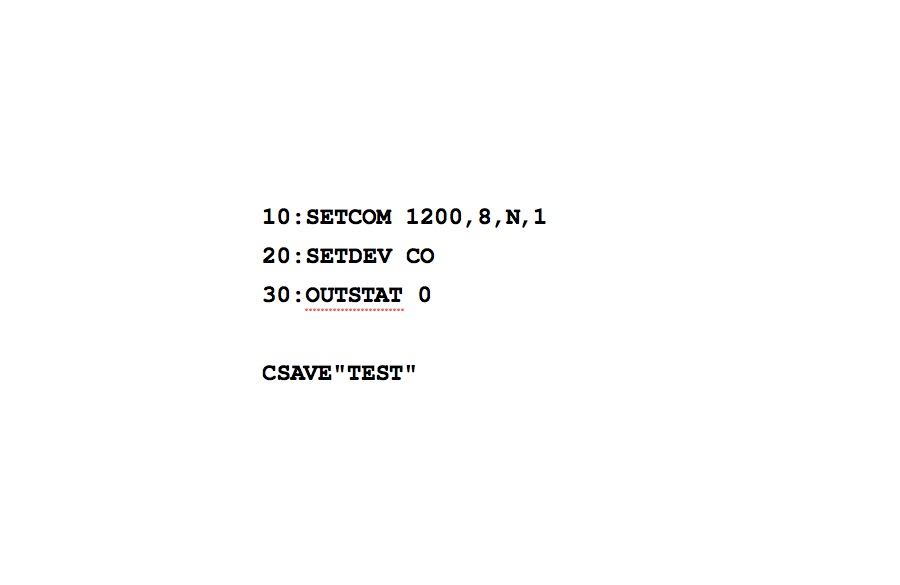
The lines 10 to 30 are send to the PC trough the CE-158 and you can see the data on the Hyper Terminal screen.
When the CSAVE command disappear from the PC-1500 screen it’s time to stop data recording.

Please control the file C:\CAPTURE.TXT content :
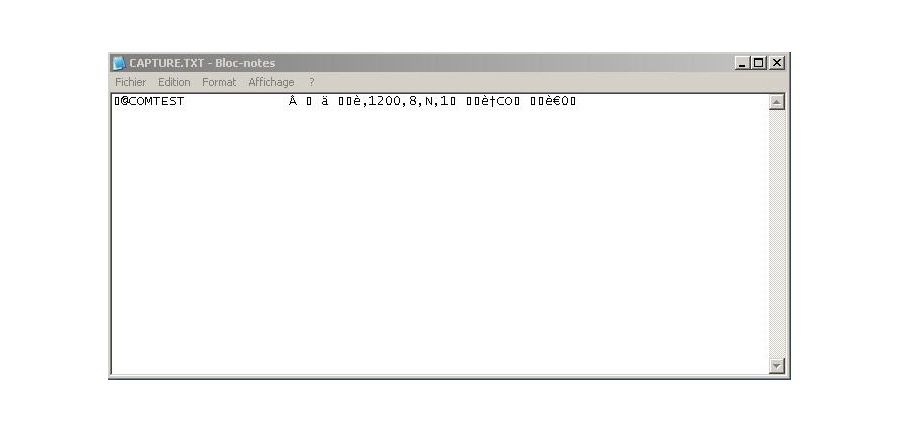
Is it ok ? GOOD ! Close the Hyper Terminal application.
I show you here the hexadecimal content :
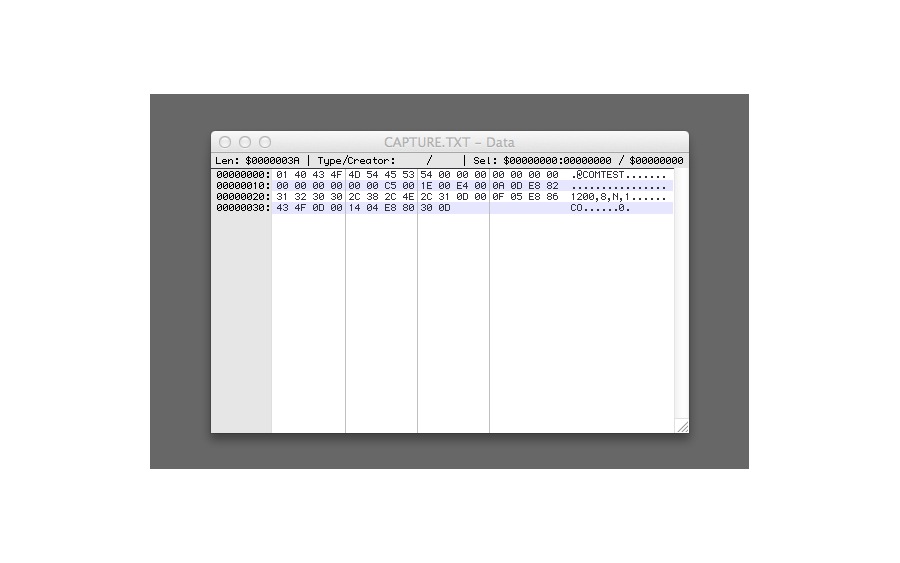
Now we have to test data transmission from PC to PC-1500.
Are you ready ?
Open the DOS box and set the COM1 parameters :
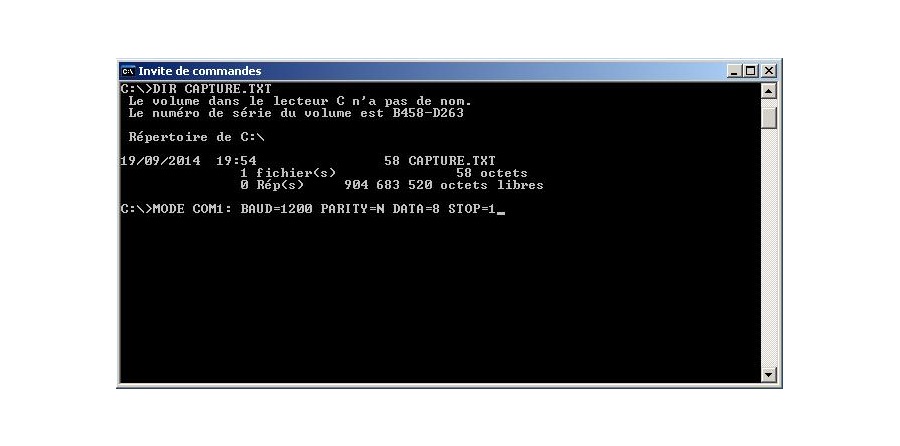
If you get an error message then verify that Hyper Terminal is closed.
Otherwise you’ll get the result :
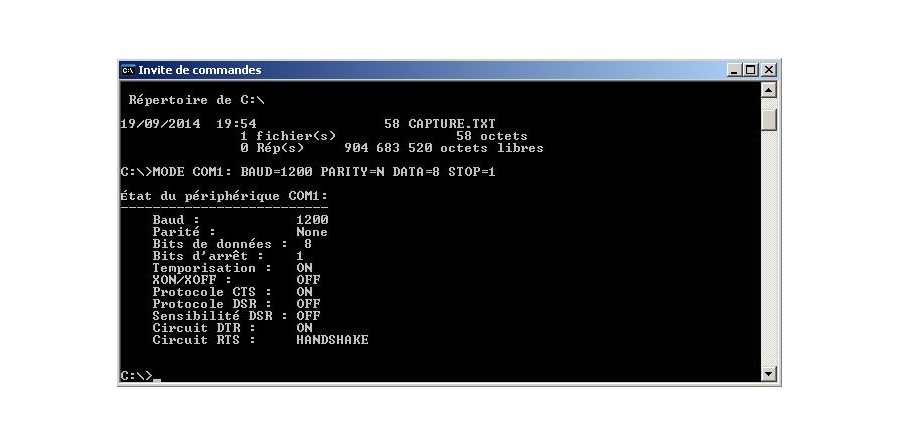
Go to the PC-1500 and update the program to this one and finish by the CLOAD command.
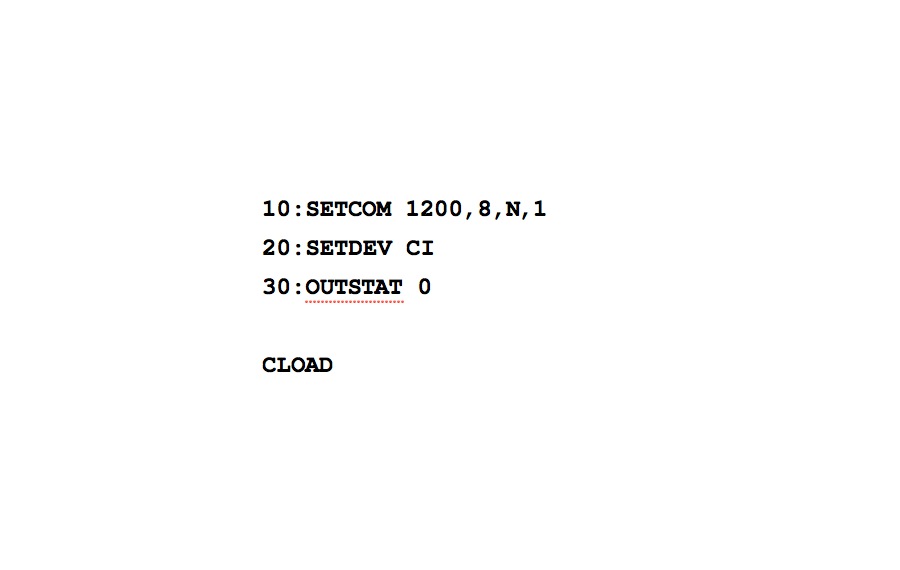
And on the PC side send the CAPTURE.TXT file to the COM port :
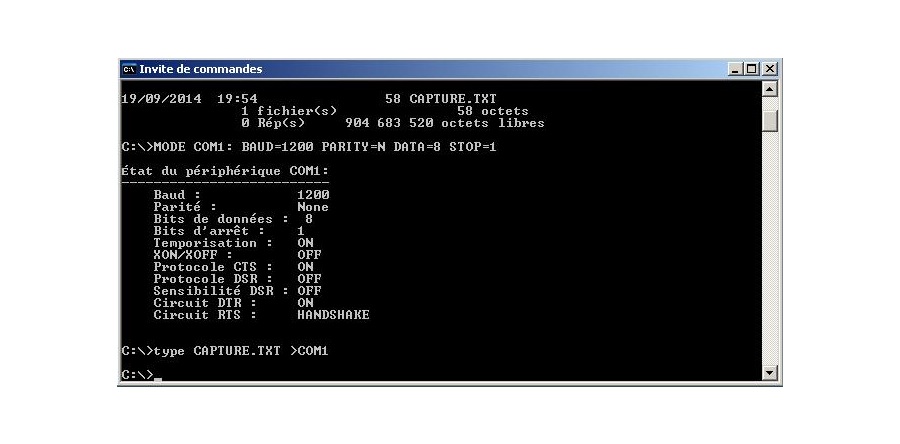
Now control on the PC-1500 that the line 20 ends now by CO 😉
Is it ok for you ?