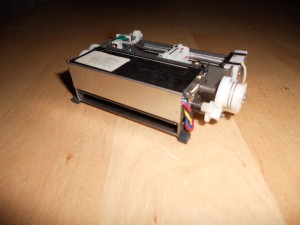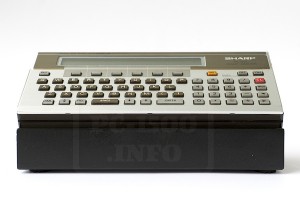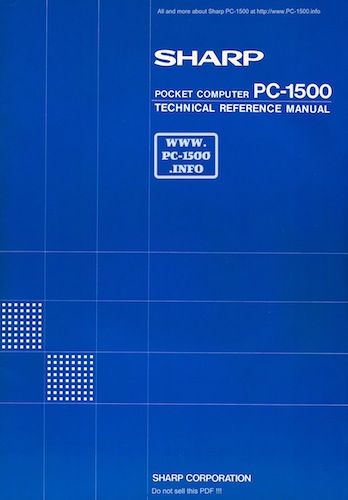Hello,
As it’s rare i can write a post about this eBay item.
It’s the CE-150 printer mechanism included in the Sharp CE-150.
If you order one (or more) could you please tell the vendor that you found the information on PC-1500.info ?
Category Archives: Hardware
Sharp CE-150 : pinions replacement solution ?
Hi all,
We all have ALPS printer modules with broken pinions.
Who knows a replacement part ?

As told by Paul in the forum :
“The pinions measure 3.75mm OD and have 13 teeth. The shaft measures 1.55mm. I’m thinking that this is very similar to some remote control helicopter pinions I found online – 13T 1.5mm shaft mod .25 (101P). I’m going to check with a local RC hobby shop to see if they have anything, but otherwise I’ll try to order some of these pinions (http://www.xtreme-production.com/xtreme … ts_id=3013).”
Someone used pinions from a Sony CD player.
If you want to share your solution, please, contact me.
Team1560 : Prototype board for TE-1506 memory module ordered
The TE-1506 memory module is an important step on the way to the PC-1560.
It’s Sharp PC-1500(A) compatible and offers some nice features that missed from a long time.
I have ordered the prototype board and will receive it in two weeks.
In the size of a module you’ll have a 32KB static RAM and a 32KB Xicor EEPROM.
First remember the memory map. Example for the PC-1500A :

Now let’s see how it works :
The RAM :
It’s divided in two 16KB memory spaces from &0000H to &3FFFH and will replace your CE-161 module.
The LH5801 provide 2 flip-flops named PU and PV. They are mainly used to switch extension’s ROMs located from &8000H to &BFFFH.
Here you will be able to configure by jumper if pages are selected by PU or PV.
Natively the Basic can’t switch the RAM pages but… we will teach him.
For information the TRAMSoft memory extension use same page selection.
The whole RAM (from &0000H to &3FFFH) can be write protected by removing a jumper.
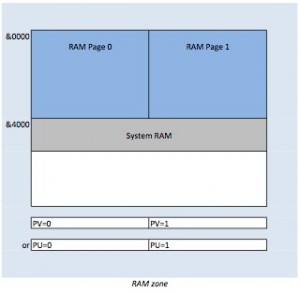
The EEPROM :
Xicor offers us a the perfect solution to store ROM extensions.
First, it’s 5v programable, second, it’s byte erasable !
No need of external EPROM programmer.
CGH already tested the Xicor solution on his PC-1500 as a permanent RAMDisk.
The 32KB of our EEPROM can work in two modes :
1 – As two 16KB ROM extensions located from &8000H to &BFFFH.
Depending on the peripheral used (CE-150 or CE-158) you can select the EEPROM’s position in the memory space.
If you use the CE-150 printer/tape interface then you have to select PU=1
If you use the CE-158 RS-232C/Parallel interface then you have to use PU=0
The two 16KB pages are selected by PV flip-flop.
Do you remember CGH’s tools ? BASWORD will be your friend.
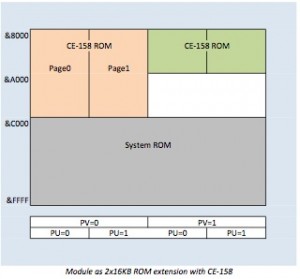
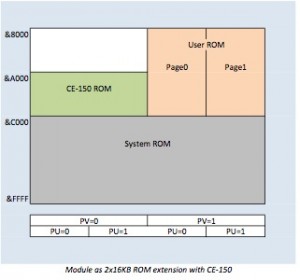
2 – As a 16KB ROM extension + 16KB system ROM replacement.
The first 16KB page becomes the new system ROM and the second 16KB page is still a ROM extension located on PV=0 or PV=1 zone.
The whole EEPROM can be write protected by removing a jumper.


Amazing, no ? This will offer a solution to create you own root system !
Could you image a Forth native PC-1500 ?
an assembler native PC-1500 ?
a C native PC-1500 ?
Wow…
First tests in 3 weeks !
Hidden objects : the Sharp PC-1500A, CE-150 and manual
All of you know the famous games “Hidden objects”, isn’t it ?
I have special one for you !
Could you find the Sharp CE-150 ? The PC-1500A manual ? The Sharp PC-1500A ?


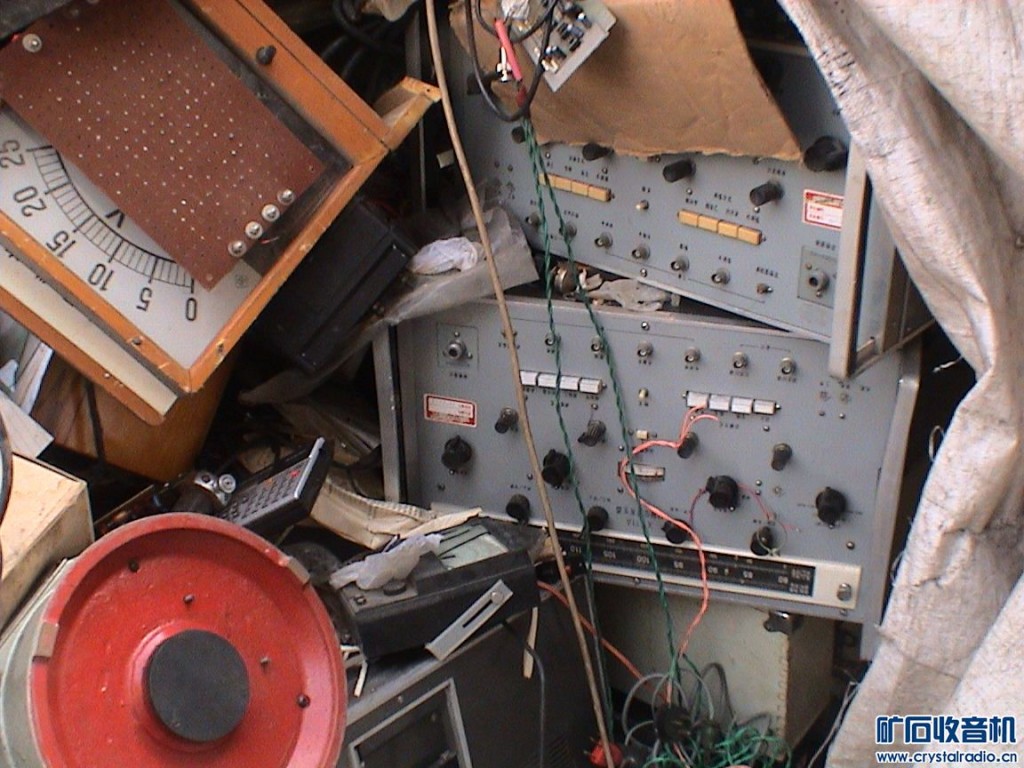
Yes, our favorite pocket computer is 33 years old…
The whole article at Crystalradio.cn : http://www.crystalradio.cn/thread-245019-1-1.html
Unique item : ergonomic Sharp PC-1500 stand
This is a unique piece machined in the late 80’s by a machine shop in Hamburg.
The owner of a PC-1500 was disappointed by the angle of view of the LCD.
So he decided to ask a machine shop to build him the perfect stand for viewing and typing.
It’s made in aluminum (AU4G) and it’s weight is 1,8Kg.
I’m very happy to present you this unique item :



PC-1500 hardware is not always made in silicium and gold !
DIANZIBAO : Repairing the Sharp CE-150 printer
Lot of my technical informations come from USA and Europe.
And i’m always happy to discover informations from China specially this one !
DIANZIBAO is a kind of bible for repair shops.
Something like 400 pages of technical informations, schematics, matching table for ICs, components pinouts for all kind of items.
This cover from fridge, cameras, radios… to repair tools.
In the 1992 edition there are some pages about the Sharp CE-150 and it’s usual problems.

In this article you discover all the CE-150 problems you can encounter.
Battery ? Gear ? Pen ? Step-motor ?
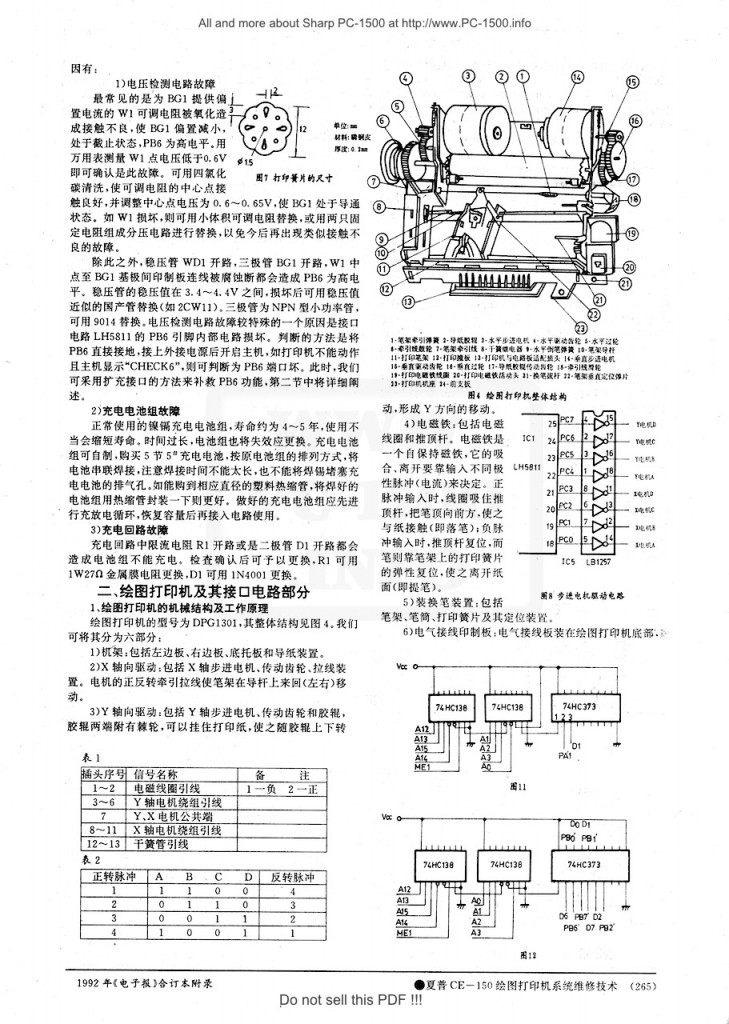
And there is a paragraph for ROM replacement.
These pages were never published in EU and USA ! Why ?
It would be wiry nice if some Chinese reader can translate it for us.
I’m sure we would learn a lot more about the CE-150 !
Sharp PC-1500(A) Technical Reference Manual
If you want to learn the PC-1500 internals you must read this book.
You will find lot of informations :
– LH5801 Microprocessor
– LH-5810/LH-5811 I/O port controller
– PC-1500 hardware description
– PC-1500 software
– Machine language reference
…
PC-1500 : Fisherman’s friend ?
In the 80’s the Sharp PC-1500 was a very popular pocket computer.
Do you know it was the fisherman’s friend ?
It was used in a prototype of a portable fish measurement station :
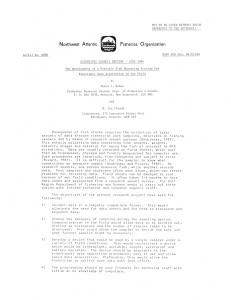
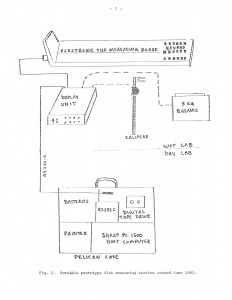
Download article
CN-2000 : One navigation system for the Sharp PC-1500
If you loose your way ask your PC-1500 !
Here is a small navigation system for the PC-1500 : the CN-2000 from InfoCenter, Inc.

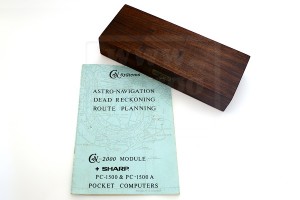
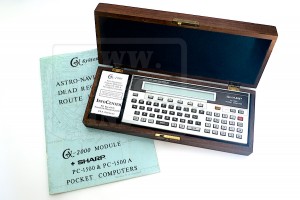
It’s stored in a very nice wood box.

The CN-2000 can be plugged to a PC-1500 or PC-1500A.
You have a module to connect on the 60 pins connector and a user manual.


The module is in a plastic box.


But when you open the box… you are far away from a professional system !
The box is not closed by the screws, it’s closed by some silicon glue.
The 4 screws are very short and fixed by the same glue.
And the board looks like self made but not pro with green paint.


The program is BASIC and stored in the EPROM. It’s read protected for common users.
Here is the user manual :
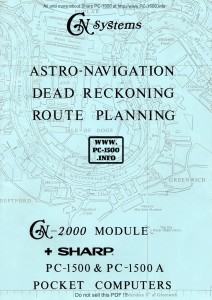 Download
Download
If you want to read more about navigation with this module there is “The navigator’s newsletter”

Go to the Newsletter archives…
And i have found a small paper in the Yatching magazine talking about the CN-2000 :


EDTech Inc. : Administrator ROM module
The PC-1500 is a really well designed pocket computer and offers many ways to extend it’s software and hardware capabilities.
Some companies were seduced by the Sharp solution and it’s “owner” memory modules.
EDTech was one of these companies and were offering a solution for education administrators :
(Picture taken from eBay)

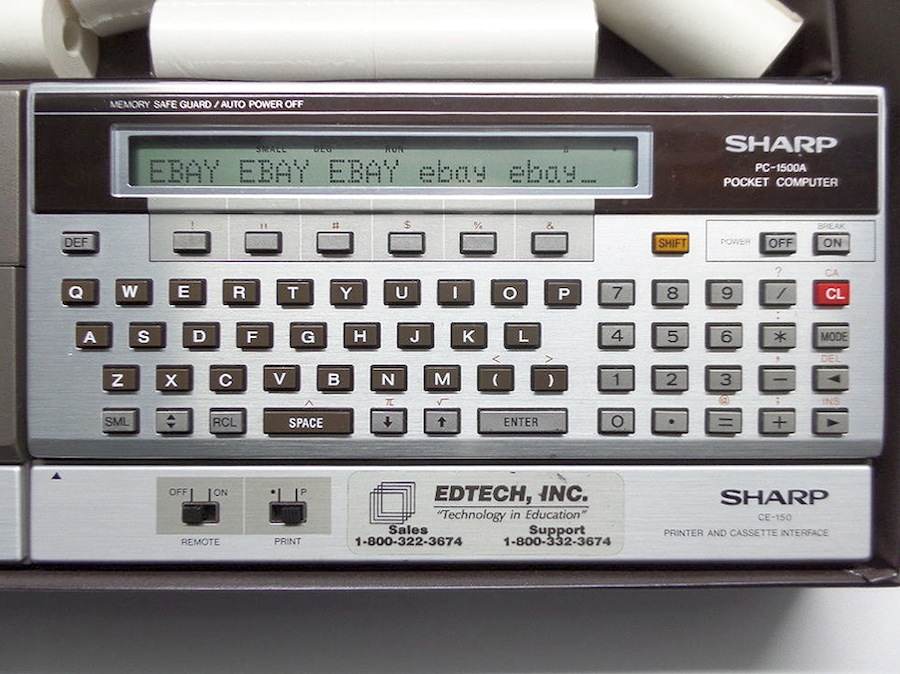
Externally it looks like the PC-1500A + CE-150.
But internally there is a custom memory module :

We have to distinguish three kinds of memory modules :
– RAMs stored between &0000 to &3FFF (like 4KB CE-151, 8KB CE-155, 8KB CE-159, 16KB CE-161 or 2x16KB CE-163)
– ROMs or EProms stored between &8000 to &BFFF (that extends the system with Basic instructions)
– Pseudo ROMs stored between &0000 to &3FFF (like the 7,8KB CE-160 used to store custom invisible Basic programs)
– EProms stored between &0000 to &3FFF used to store invisible Basic programs
The EDTech ROM is in this last case.
But if you understand address decoding “&0000 to &3FFF” is only 16KB wide.
On this module there is a TTL 74LS73 IC. It’s a dual J-K flip-flop with clear.
It’s function is to select one of the two 16KB pages.
Open the Technical Reference Manual and look for memory configuration and /S3 signal.
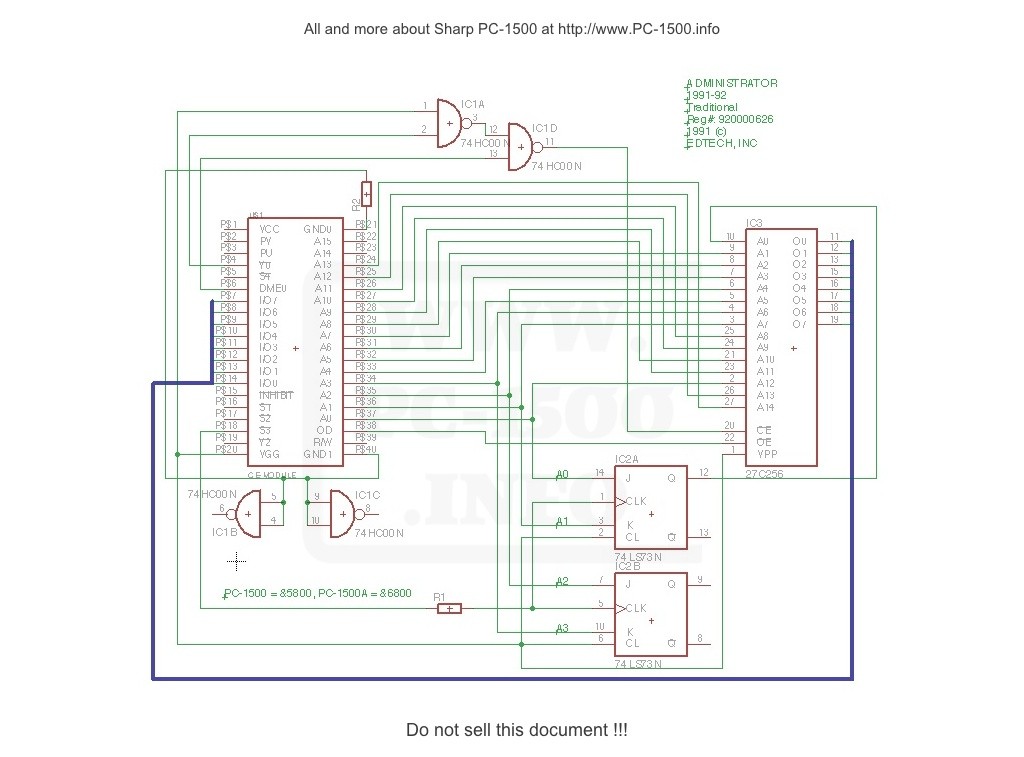
On the PC-1500 this signal select a memory zone starting at &5800.
On the PC-150A this signal select a memory zone starting at &6800.
Nice, this can work with the two pocket computers.
On my schematics you can see it connected to the CLK pin of the Flip-flop.
Now examine the content of each 16KB page (only the beginning, the rest is the EDTech program)… lines 11, 40 and 41
1st page :
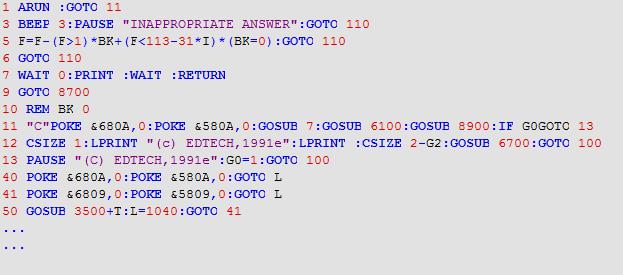
2nd page :

The POKE instruction writes a value to a memory case. By this way the program can swap the page.
Depending on the address it writes a 0 or 1 on the J and K entries and the clock push it to the Q and /Q outputs.
It’s a very nice design, isn’t it ?
I asked EDTech to get some informations and maybe a user manual.
They answered but nobody was able to help me.
Can you ?
Contact me if you have other “non Sharp” modules… 😉