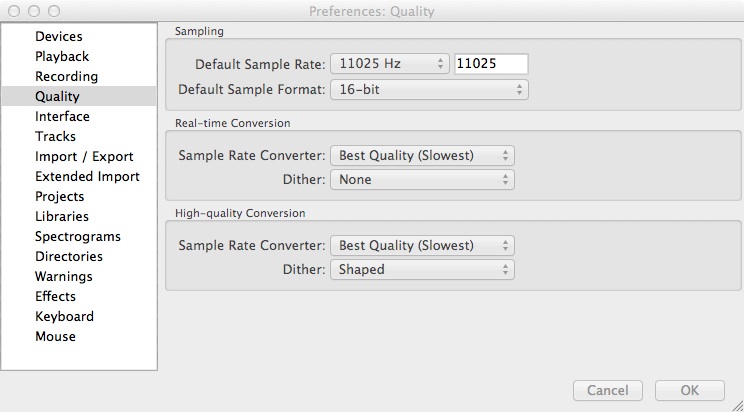There is an really useful tool i must present to you : Wav2Bin
It was originally written by www.pocketmuseum.com and is now updated by Torsten MÜCKER as a package named PocketTools.
Here is the link to the PocketTools page :
http://www.peil-partner.de/ifhe.de/sharp/
I use it from a year and must say : THANK YOU !
All my tapes are now SAVED on my computer into a readable format.
The package contain other utilities but i only use Wav2Bin.
How to save your tapes ?
First download the free software AUDACITY :

http://audacity.sourceforge.net
It works on Linux, Windows and OSX.
Launch it and set the correct parameters.
Choose Mono for the device :
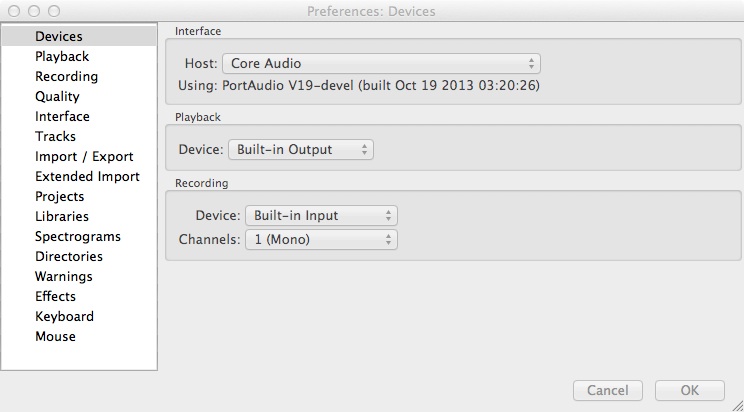
Connect your tape player (like the Sharp CE-152) to you computer.
Start a new record on Audacity and hit play on your tape player.
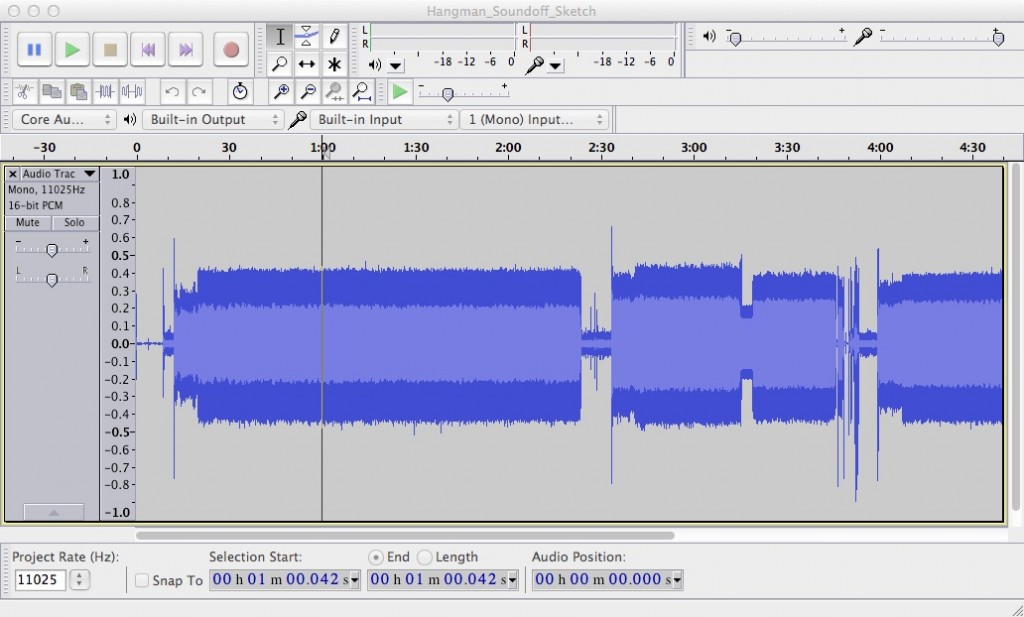
After the first side of your tape is recorded press stop on Audacity.
You can now see and select blocs of signals. These are recorded programs.
Save each as Wav file with the export function :
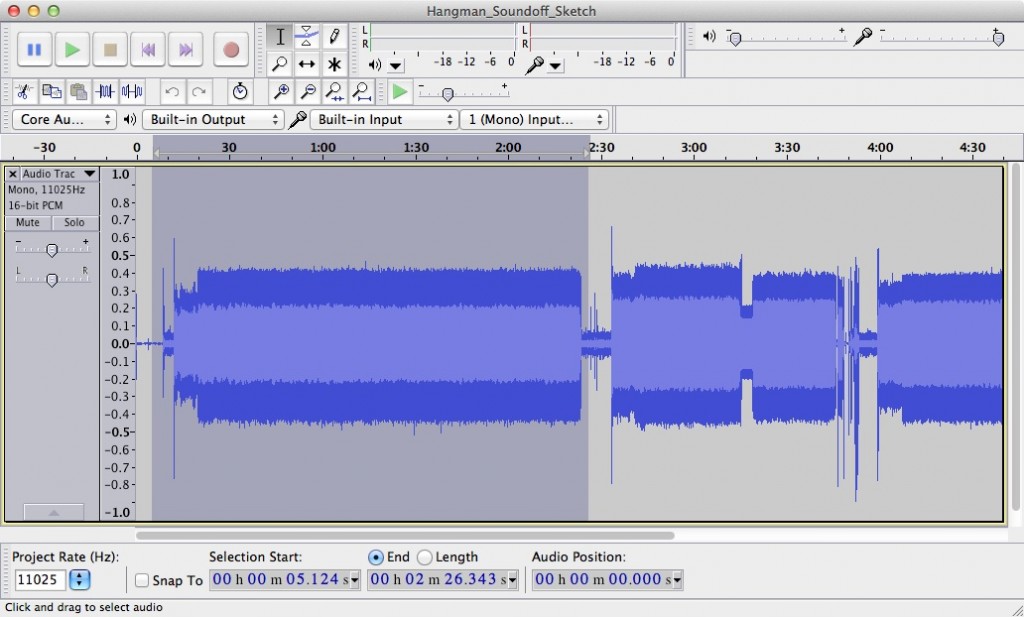
Move your Wav files into PocketTools directory and start converting them.
If the program is Basic its simple as illustrated by “Frank C. Odds” Probe.Wav file. This will create a .BAS file
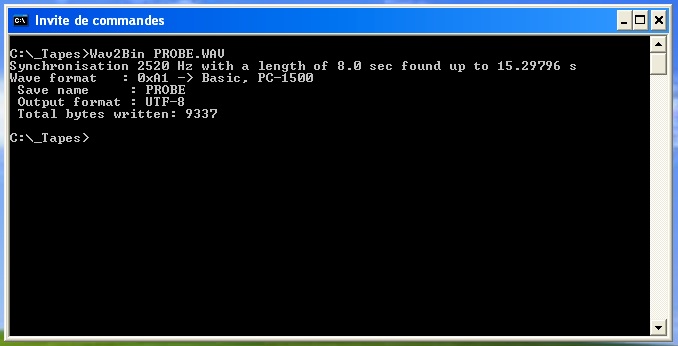
Rename your Wav and BAS files with the “save name” found.
If it’s a binary file like machine code saved by CSAVEM… you only have to add –type=img like here for the Turbo Tape Master software. This will create a .IMG file
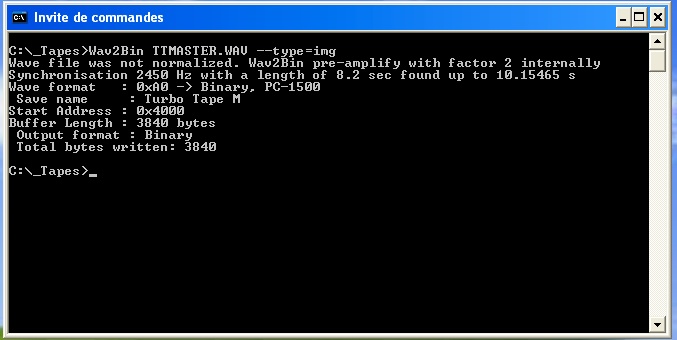
Rename your Wav and IMG files with the “save name” found and add the “start address” to this name, it’s important, you’ll need it to load the program into the PC-1500 at the correct address or it will may work.
Repeat this for each wav file and enjoy the result !
The basic file can be opened by a text editor.
If you have some interesting software to publish, please, contact me.
Thank you Torsten !!!
And for the .IMG files ?
Stay tuned, there is another tool to convert it to .ASM !!! Thank you CGH !